Turn on suggestions
Auto-suggest helps you quickly narrow down your search results by suggesting possible matches as you type.
Showing results for
Get 50% OFF QuickBooks for 3 months*
Buy nowSolved! Go to Solution.
Thanks for sharing more details of your concern, jointczek.
No worries, I've got the steps to fix the issue of being unable to see the current bank transactions in the register.
One possible cause the "Only displayed with date/reconcile sort" message would show is if the transactions are sorted using a different category. We'll have to sort the transactions by date in QuickBooks Online to resolve this.
Here's how:
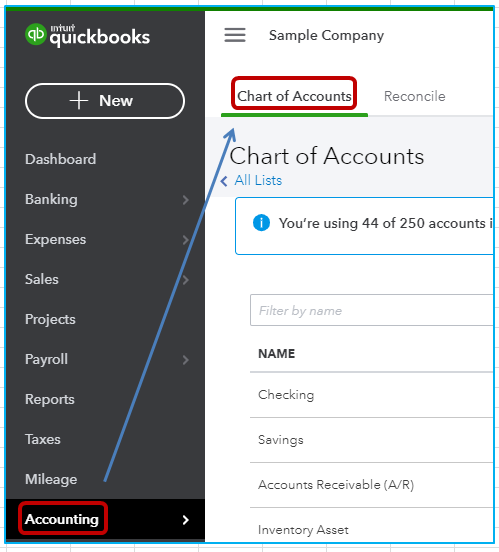
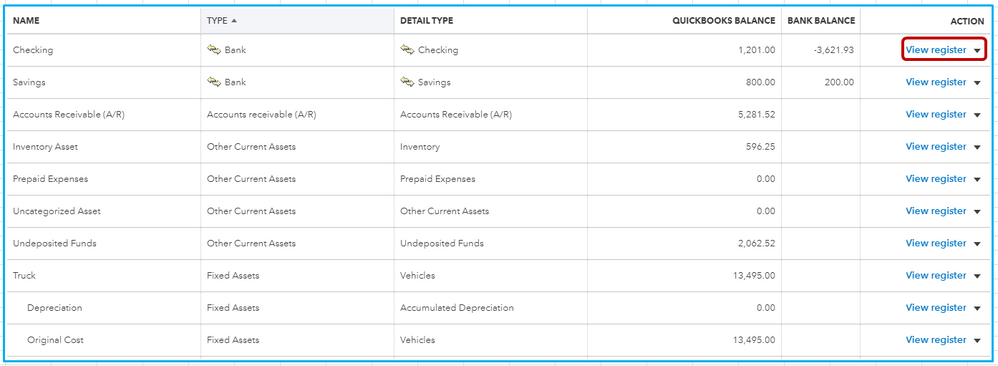

Though, if the same result, let's perform basic troubleshooting steps. There are times when a browser's cache data becomes full of frequently-accessed pages. This could affect the performance of QuickBooks Online.
To better isolate if this is a browser-related issue or not, let's access your QuickBooks account using a private window.
Here's how you can access a private browser:
Once signed, check if the current balance is still missing. If it shows, let's clear the cache of your browser. This helps remove its stored cache so QuickBooks will function efficiently.
If it didn't work, I'd recommend using different browsers. They'll provide you the best and most secure experience. For more details, see this article: System Requirements For QBO.
In addition to this, I've got you this article for reference in reconciling your accounts. This way, we'll ensure your accounts matches the bank statements effectively: Reconcile Workflow.
Keep us posted if you need a hand in handling your bank transactions. This way, we'll be able to assist you on time.
Thanks for sharing more details of your concern, jointczek.
No worries, I've got the steps to fix the issue of being unable to see the current bank transactions in the register.
One possible cause the "Only displayed with date/reconcile sort" message would show is if the transactions are sorted using a different category. We'll have to sort the transactions by date in QuickBooks Online to resolve this.
Here's how:
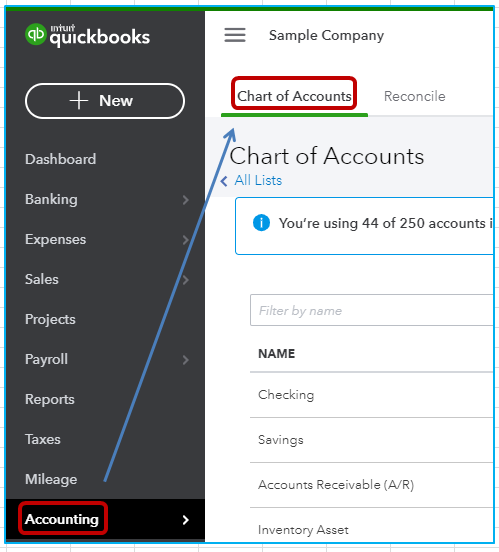
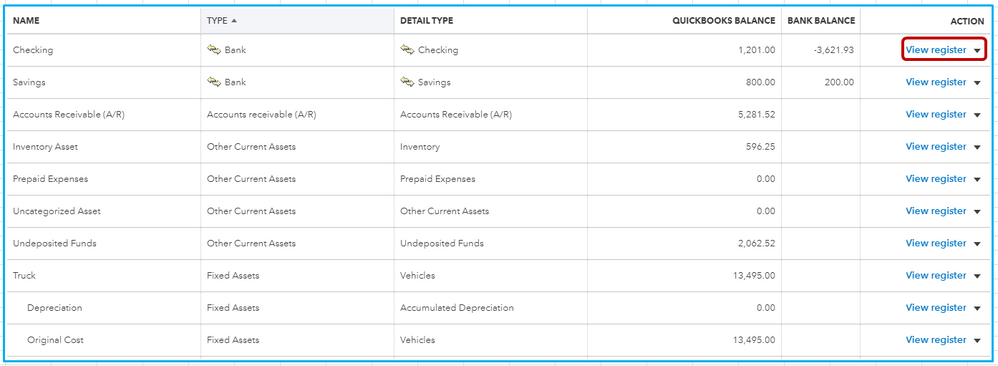

Though, if the same result, let's perform basic troubleshooting steps. There are times when a browser's cache data becomes full of frequently-accessed pages. This could affect the performance of QuickBooks Online.
To better isolate if this is a browser-related issue or not, let's access your QuickBooks account using a private window.
Here's how you can access a private browser:
Once signed, check if the current balance is still missing. If it shows, let's clear the cache of your browser. This helps remove its stored cache so QuickBooks will function efficiently.
If it didn't work, I'd recommend using different browsers. They'll provide you the best and most secure experience. For more details, see this article: System Requirements For QBO.
In addition to this, I've got you this article for reference in reconciling your accounts. This way, we'll ensure your accounts matches the bank statements effectively: Reconcile Workflow.
Keep us posted if you need a hand in handling your bank transactions. This way, we'll be able to assist you on time.
Thank you for your information. I clicked on the date twice and the problem cleared. Your help is sincerely appreciated.
You're a genius!! Thank you!
You're most welcome, drhogg.
It's great to hear that the information my colleague provided helped you see your current bank transactions in the register.
I'll add this article on reviewing your accounts for future reference: Reconcile workflow.
I'd love to hear more from you if you have additional queries about your bank register. I'll be right here to assist you.



You have clicked a link to a site outside of the QuickBooks or ProFile Communities. By clicking "Continue", you will leave the community and be taken to that site instead.
For more information visit our Security Center or to report suspicious websites you can contact us here