Turn on suggestions
Auto-suggest helps you quickly narrow down your search results by suggesting possible matches as you type.
Showing results for
Get 50% OFF QuickBooks for 3 months*
Buy nowI've got troubleshooting steps to help you successfully reconnect your Amex bank to QuickBooks Online (QBO), mark.
To start, may I know if you encounter any error messages when reconnecting your bank to QBO? This information will help us provide you with an accurate solution.
In the meantime, I suggest logging in to your bank's website to verify if any notifications or alerts need immediate action. This can be the reason you're unable to reconnect your bank.
If everything is fine from your bank's side, let's proceed with the manual update to force download your recent transactions. Here's how:
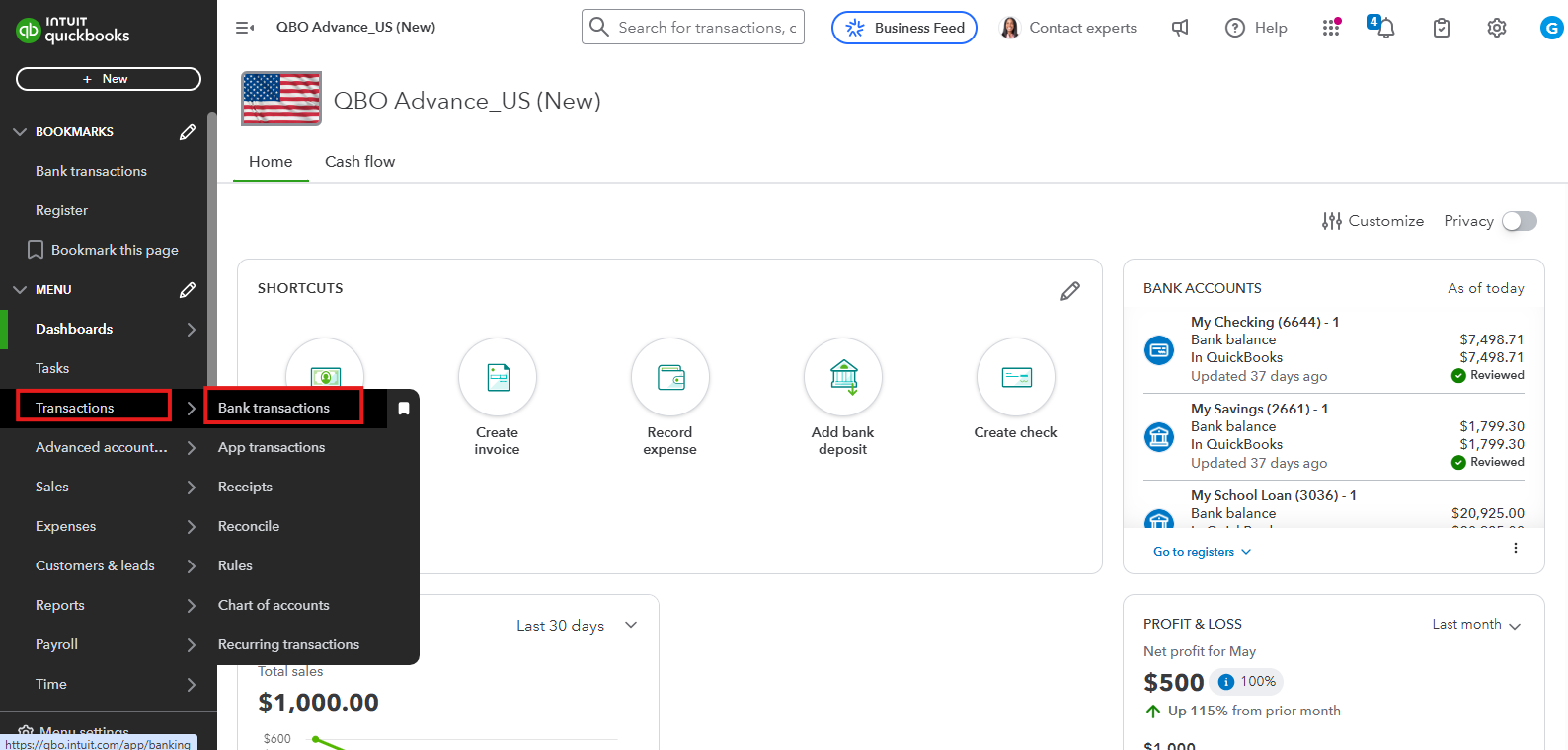
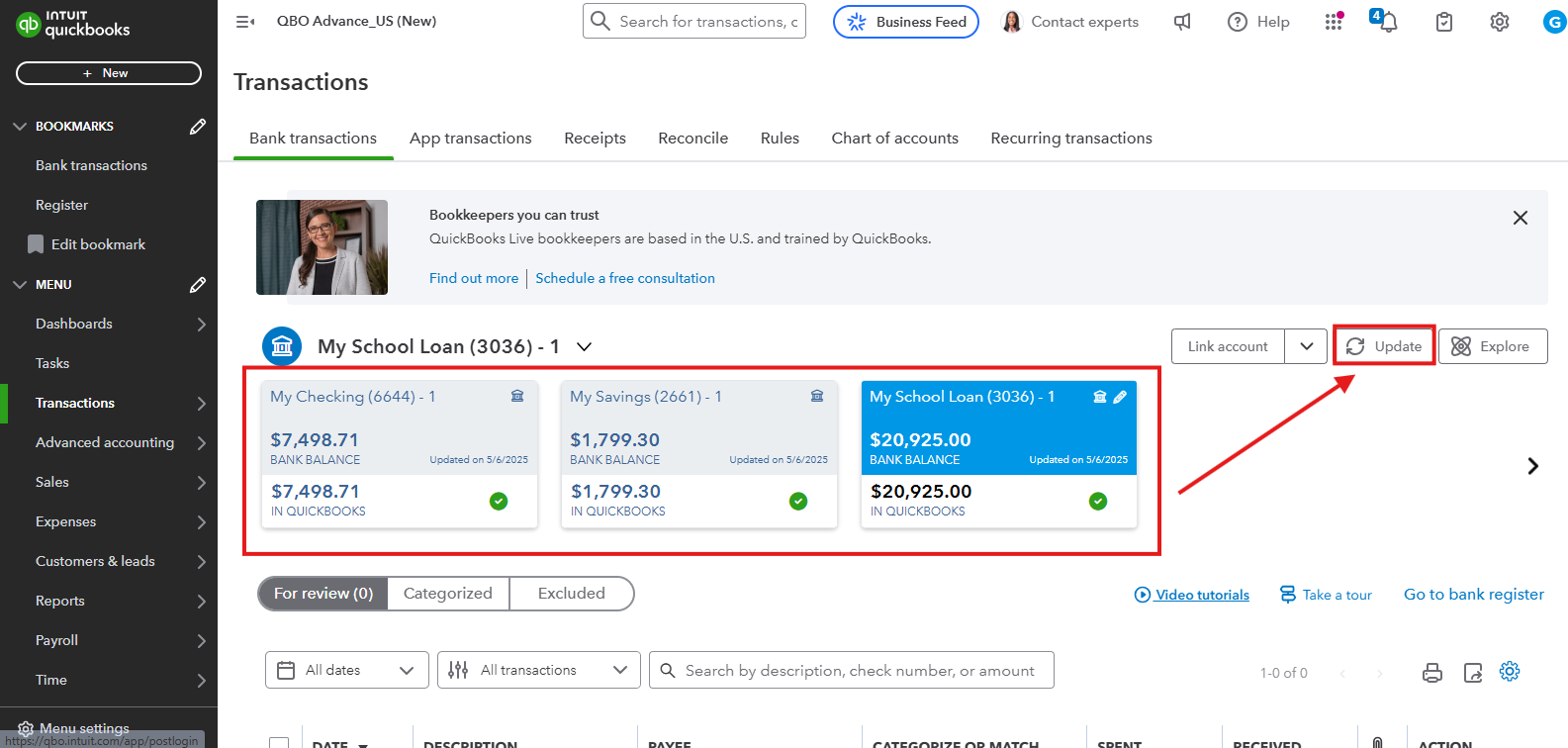
If the issue persists, I suggest clearing your browser's cache to improve the program's performance and fix any technical issues. You might also want to try using different devices or supported browsers to access QuickBooks and reconnect your bank.
You can also import your transactions into QuickBooks Online using a CSV file. Refer to this article for steps: Manually upload transactions into QuickBooks Online.
Once everything is in order, categorize and match bank transactions to correct the accounts in your company.
Our specialists are ready to assist you with QuickBooks Live Expert Assisted service, providing personalized guidance to keep your business finances organized.
If you have additional questions or concerns, you can always turn here in the Community for help and guidance.
Try opening your QBO account on any private/incognito browser.



You have clicked a link to a site outside of the QuickBooks or ProFile Communities. By clicking "Continue", you will leave the community and be taken to that site instead.
For more information visit our Security Center or to report suspicious websites you can contact us here