I'll provide the details regarding the user permissions when uploading receipts through QuickBooks Online (QBO) mobile app, @audlyn2015.
The admins (master or company) and standard users with the "All Access" type can scan receipts through the mobile device. With this, it doesn't apply to a specific user only who performs this task. Yes, that will work if you grant your assistant's access to those permissions. For more information, check out this article: User Types.
Let's log into your QBO account via a web browser and go to the Manage Users page. This way, you can add your assistant as a user in the program. If you aren't the admin, I'd suggest contacting them to complete the process below.
- Go to the Settings (⚙) icon at the upper right and select Manage Users under Your Company.
- Click Add user.
- Choose Standard user or Company Admin.
- Click All for standard user.
- Select Next.
- Modify the user settings and choose Next.
- Enter their contact info.
- Click Save.
The screenshot below shows you the fourth to fifth steps.
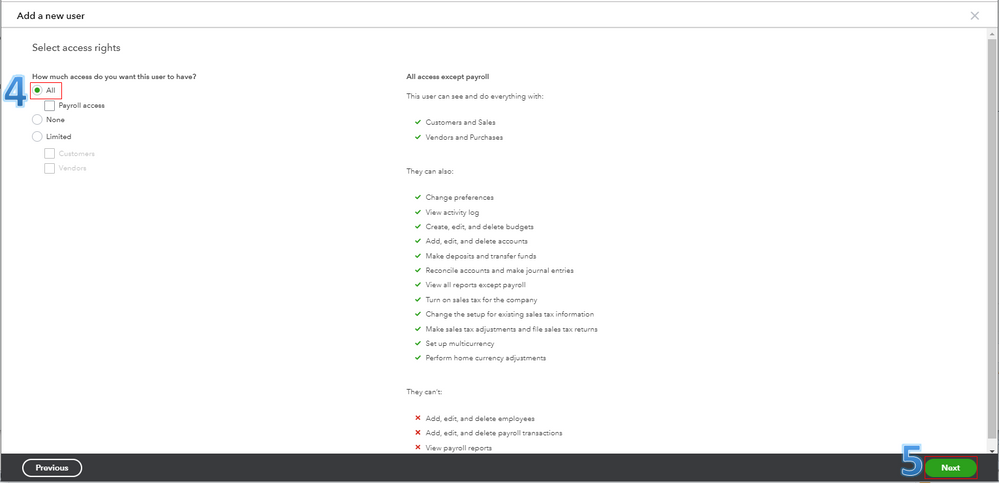
Once done, have your assistant accept the invite. After that, she can now scan and upload the receipts on her mobile device.
Then, let's go to the Receipts tab to review, edit, and match those uploaded transactions. It helps ensure your financial records are correct in QBO. For more details, see this article's Step 2: Capture And Categorize Receipts And Bills.
The features in the QBO mobile app may vary depending on the device you're using. Thus, you can use the chart to easily compare them through this article: Mobile App Features Comparison.
I'll lend a helping hand if you need anything else. Take care always, @audlyn2015.