As per checking, we didn't receive reports regarding missing bank data on the Bank transactions section or the Chart of accounts (COA) register, mazz. I'm here to provide fixes for this matter and help you get back on track.
If an account is connected to online banking, and there are missing or no transactions are visible, there are several reasons for this. Please know that the entries that can be downloaded to QuickBooks are dependent on your financial institution's (FI) policies. Some banks allow more than 3 months, and some only allow 90 days and under periods of data to be uploaded to the system.
With these, I recommend verifying with your FI to confirm the amount of data they allow QuickBooks to pull up from their program. Depending on the circumstance, you might need to check if you have existing transactions for the past 90 days or more by referring to your bank statements. If there are, you'll need to manually update your bank's connection with QuickBooks by clicking the ↻ Update button.
Nevertheless, log in to your bank's website and confirm if there is server maintenance or updates on their end if the issue persists. If none, I suggest disconnecting and reconnecting your account's connection.
To disconnect the account:
- Click the designated Pencil icon on the account tile from the Bank transactions page.
- Select the Edit account info option.
- Tick the Checkbox for the Disconnect this account on save section.
- Hit Save and Close.
After that, reconnect the account from the Chart of accounts (COA) page:
- Go to the Gear icon.
- Look for or enter the account's name in the Filter by name or number search bar.
- Click the dropdown arrow under the Action column and select Connect bank.
- Follow the on-screen procedure of connecting the bank account.
On the other hand, you can consider manually downloading your transactions in a CSV file format from your bank's website. After that, import missing transactions to QuickBooks. This way, you can review and manage them in the system.
However, if you mean there's no transaction on your accounts register from the COA's page, kindly check and modify the Filters for accuracy. Then, Apply the changes made:
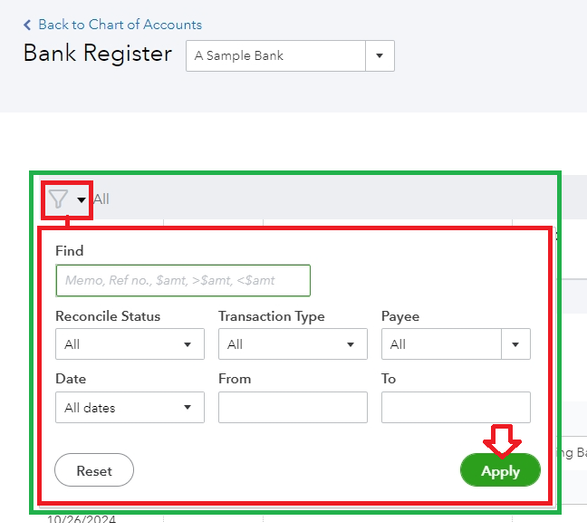
Otherwise, let's troubleshoot your browser if you encounter the same result. Let's start by accessing your account using a private browser:
- Google Chrome: Ctrl + Shift + N
- Mozilla Firefox: Ctrl + Shift + P
- Microsoft Edge: Ctrl + Shift + N
- Safari: Command + Shift + N
From there, check your account register from the COA. If the entries are visible, revert to your standard browser and clear its cache and cookies. Doing so removes excessive data-build that causes abnormalities in the system's performance.
Once the situation remains the same, consider using another supported browser.
I've also attached this resource you can utilize once you're ready to reconcile your accounts in QuickBooks: Reconcile an account in QuickBooks Online. This way, you can follow the accurate process and ensure your records in QuickBooks match your bank statement.
I'm keeping this thread open if you mean something else about missing transactions on the bank transaction register or if you have other concerns about managing your data. I'll ensure you're taken care of.