QuickBooks Online (QBO) allows you to create templates for recurring transactions, including recurring expenses though this excludes bill payments and time activities. I’d be happy to assist you in reducing your recurring monthly office rental payments, Gobe.
But before we start, are you referring to your recurring transactions or the recurring template which you've created? If so, you can easily edit the template and change it to a certain amount. To do so, follow the steps below:
- Go to the Gear icon, and then select Recurring transactions.
- Select the template that you want to edit.
- Under the Action column, click Edit to change the amount of the template you created.
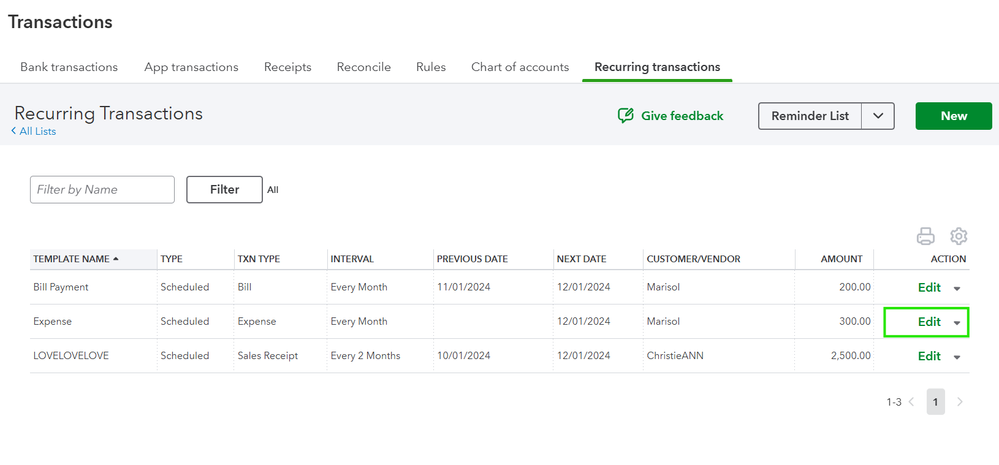
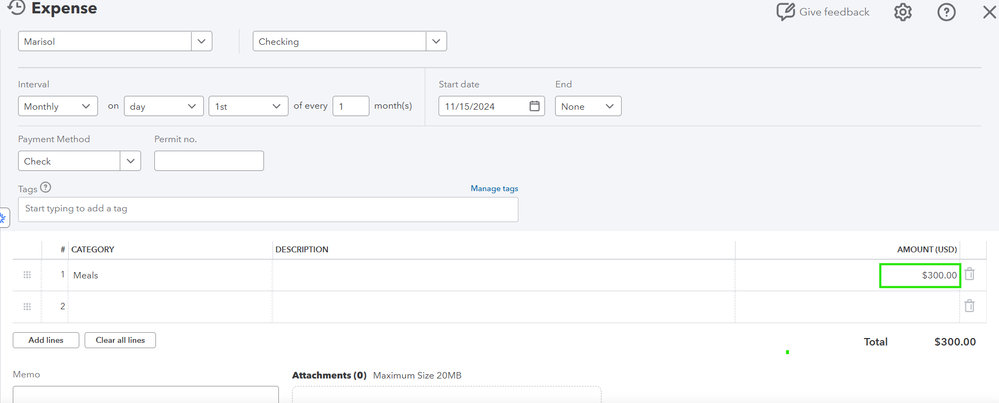
- Click Save template.
If you're referring to QuickBooks Bill Pay, editing the amount is currently not possible. I recommend reaching out our support team for alternative options on how to manage this.
Additionally, QuickBooks Online offers a range of reports that can assist you in reviewing your transactions after making edits. Simply customize these reports to capture the specific data you need. I've included an article to guide you through the process: Customize Reports in QuickBooks Online.
If you have any questions or need assistance with adjusting your electronic bank transfer amount or lowering your recurring office rental payment, feel free to reach out to us anytime.
