You'll be glad to know that you can delete a tag or group in QuickBooks Online, gailbest1930?
You can perform this process by going to the Banking page, then select Tags. From there, you'll be able to delete tags and tag groups you've created.
Let me show you how:
- Go to Banking from the left menu, then Tags.
- Select the tag or group you want to delete.
- Click the arrow under Action, then choose Delete group or Delete tag.
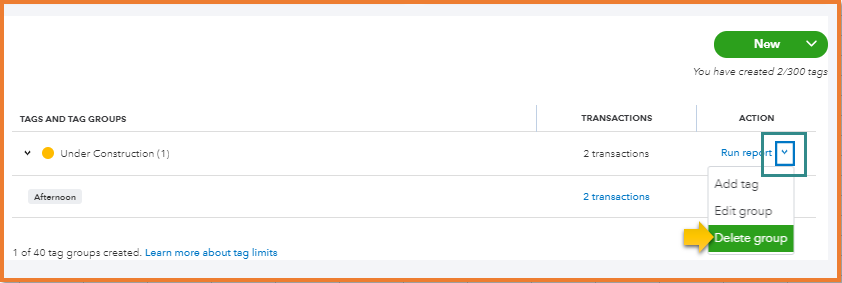
After the deletion, the tag will be removed from the transaction.
Learn more about this new feature by going to this link: Tag transactions in QuickBooks Online
Feel free to comment below if you need anything else with QuickBooks. I'm always right here to help.