How are things, goranm?
Yes, you can enter a single bank transaction in QuickBooks Online by going to the + New button or directly to the bank register. Here's how:
- Go to the Transactions menu and select Chart of Accounts.
- Find and open the account you want to put the transactions.
- Choose the dropdown menu at the top of the list and select the type of transaction you wish to add.
- Complete the details and click Save.
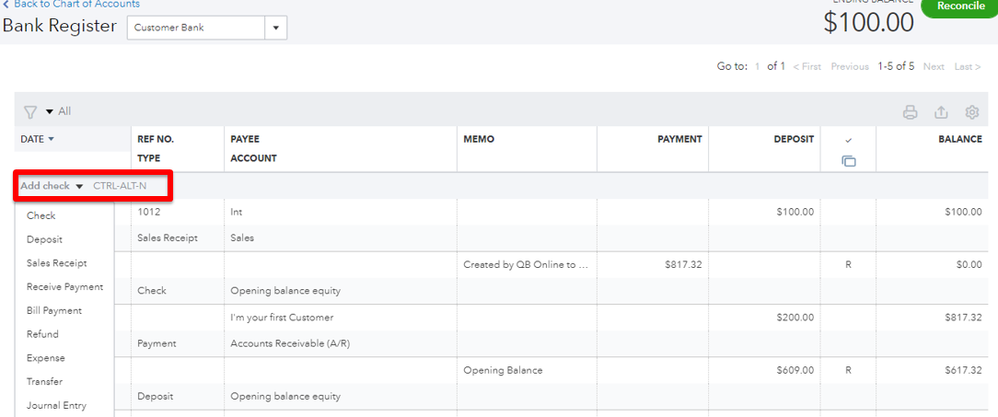
When doing the manual upload, can you confirm if you've already manually created an account for checking on the Chart of Accounts page? If yes, let's work together and check the account's status. The account may have been deactivated. Here's how:
- On the Chart of Accounts page, click the small Gear icon and tick the Include inactive box.
- Once you see it, click the Make Active option under the Action column.
On the other hand, if you haven't yet set up a checking account, we'll need to add it to the COA so that the system can generate it in the QuickBooks drop-down menu.
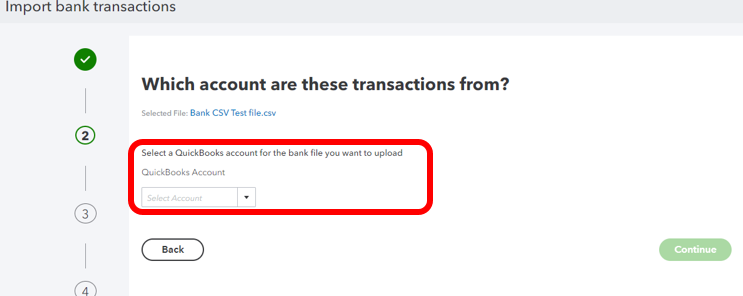
Here's how to add an account in the COA:
- Go to the Transactions menu and select Chart of Accounts.
- Click New and choose Bank.
- Then, checking.
- Enter all the required details.
- Hit Save.
If it's not showing up even after following the steps above, you can use a private browser to optimize QuickBooks performance. Here are the shortcut keys:
- Google Chrome: Ctrl + Shift + N
- Safari 11 or newer: ⌘ + Shift + N
- Mozilla Firefox and Microsoft Edge: Ctrl + Shift + P
Lastly, you can use another supported web browser when downloading the file.
I've gathered some articles that can assist you in reviewing and reconciling your accounts in QuickBooks:
If you have any further questions about handling bank transactions, please don't hesitate to ask. I'm here to assist you.