We're glad to welcome you here in the Community, Kenneth. I can share with you the steps to identify transactions with attachments in QuickBooks Online (QBO).
You can have the option to enable attachments to view specific transactions with attached documents.
For expense transactions, you can follow these steps:
- Go to the Expenses tab.
- Select All Transactions from the dropdown.
- Click the small Gear icon, then put a checkmark on Attachments.
Here's a screenshot for your reference:
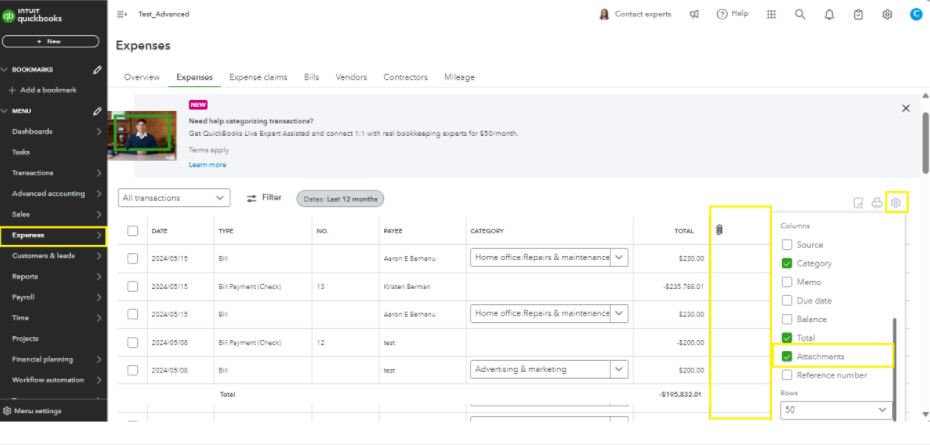
For sales transactions, here's how:
- Go to the Sales tab.
- Select All Transactions from the Type dropdown.
- Click on the small Gear icon, then put a checkmark on Attachments.
I've also attached a screenshot for your reference:
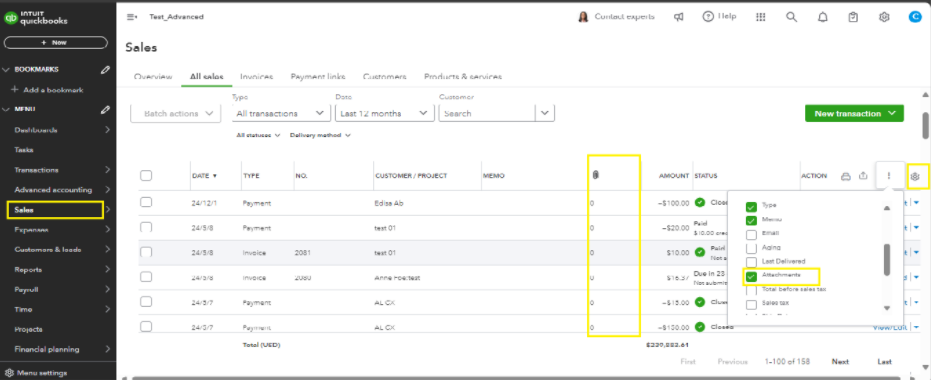
Moreover, this article may provide additional insights into your business by generating financial reports: Run reports in QBO.
Should you have further questions about managing attachments, please don't hesitate to leave a comment below. Have a great day.