I'm here to help check why Citibank isn't updating, nycxkash.
There's a possibility that your bank is updating their website. During the update, the online banking connection is interrupted.
You can manually update your banking fees by refreshing the connection. Doing this will download latest transactions from your bank:
Let me show you how:
- Go to the Gear icon.
- Select Bank accounts under Transactions.
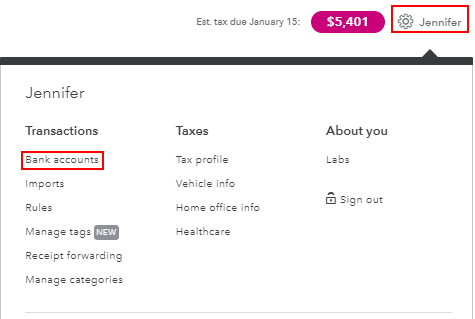
- Click Refresh all.
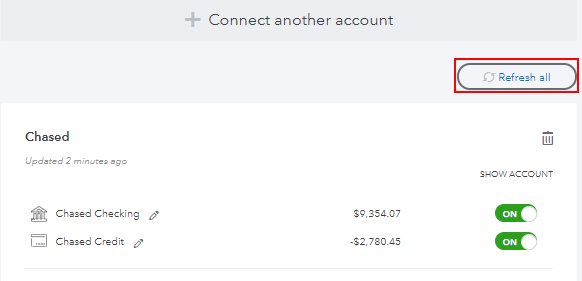
If the manual update doesn't work, the issue may be on the bank's end. I'd recommend signing in to their website to check if there are alerts that need your attention.
Once your bank account is updated, you can categorize the transactions to ensure your financial records are correct. For more guidance, feel free to check out this article: Categorize transactions in QuickBooks Self-Employed.
Stay in touch with me if there's anything else you need. I'm always right here to help ensure your transactions are downloaded to QuickBooks.