It’s great to see you in the Community, joenas.
Connecting a credit card account to multiple QuickBooks Online companies may cause some connectivity issues. I recommend contacting your Financial Institution first to check if they allow this type of setup.
If they let you link the account, let me guide you through the process of how to do this in QBO.
- Go to the Banking menu on the left panel to choose the Banking tab.
- Click the Link account button to open Connect an account page.
- From there, select Connect to a different bank.
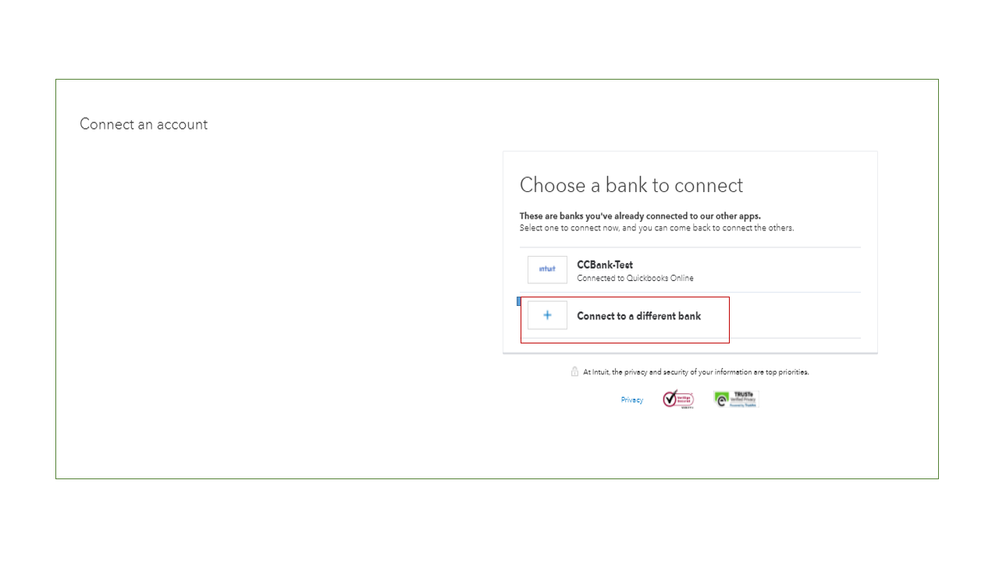
- Enter the name of your credit card provider in the search box.
- Look for your Financial Institution from the list.
- Follow the on-screen instructions to connect the account.
- Indicate from what date you want to download transactions.
- Hit Connect.
For more details, see the following article. It contains steps on how to download recent transactions and categorized them: Connect bank and credit card accounts to QuickBooks Online.
Also, this guide provides an overview of matching and classifying bank data. From there, you’ll learn how to split entries between multiple accounts and exclude a duplicate transaction: Categorize and match online bank transactions in QuickBooks Online.
Feel free to visit the Community again if you have additional questions or concerns. I’ll get back to answer them for you. Enjoy the rest of the week