Turn on suggestions
Auto-suggest helps you quickly narrow down your search results by suggesting possible matches as you type.
Showing results for
Hello Toralpatel,
Thank you for posting here in the Community. I'm here to help you deposit the 401K payment in QuickBooks Online.
You can use the Bank deposit option to record a 401(k) withdrawal in QuickBooks Online. There's an option to select an account to affect when performing the process.
Here's how:
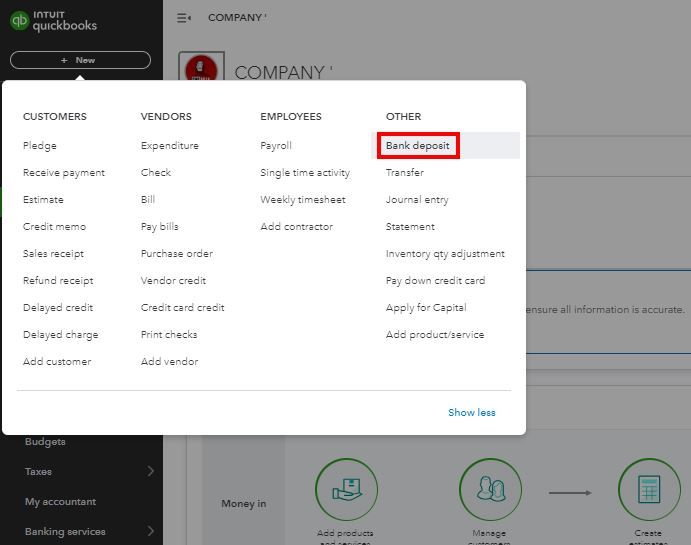
Also, we've compiled data about the employee contribution limits for the retirement plans. For more information, check out this link: Set up or change a retirement plan.
Let us know if you still have more questions about managing retirement plans in QuickBooks. We'll be around to lend a hand. Take care, and have a great day.
Thank you for your response but I am trying to make a payment from Quickbooks online payroll
Is there a way to do this to the 401k account
Thank you
Thanks for getting back to us, toralpatel.
I'll provide extra details to help with your inquiries about making payments from QuickBooks Online Payroll to the 401k account.
Currently, there isn't a direct method to accomplish this within QBO Payroll. You'll need to process the payment outside of QuickBooks.
In addition, you can use the payroll reporting features in QuickBooks. These reports enable you to manage payroll taxes and easily monitor employee expenses.
If you have anything else you need help with managing retirement plans, please let me know by adding a comment below. I'm here to assist you and address any concerns you may have. Take care!



You have clicked a link to a site outside of the QuickBooks or ProFile Communities. By clicking "Continue", you will leave the community and be taken to that site instead.
For more information visit our Security Center or to report suspicious websites you can contact us here