Let's perform some steps to get your running balance working, spiderhouse.
When running the Bank Register page, it's possible it was filtered by Ref No. causing the n/a status to appear in the Balance column. To resolve this, let's filter the checking register by date. Doing this, the amount will show under the Balance column in QuickBooks Online (QBO).
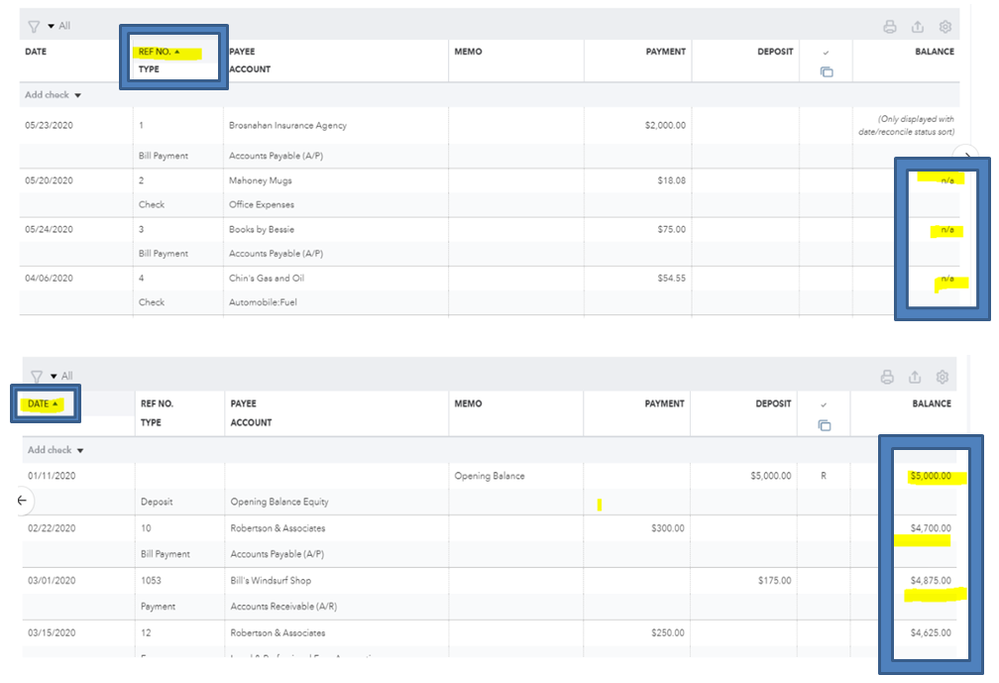
Let me guide you on how it works.
- Click Accounting on the left side menu.
- Choose Chart of Accounts.
- Select your checking account and tick View register.
- Tap the Filter icon.
- Go to the Date field and choose a period.
- Press Apply.
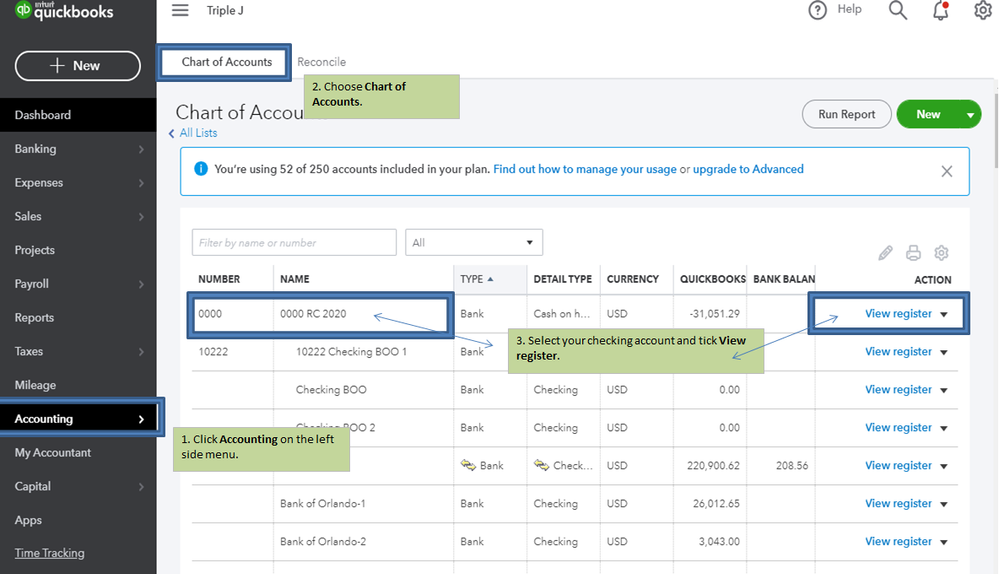
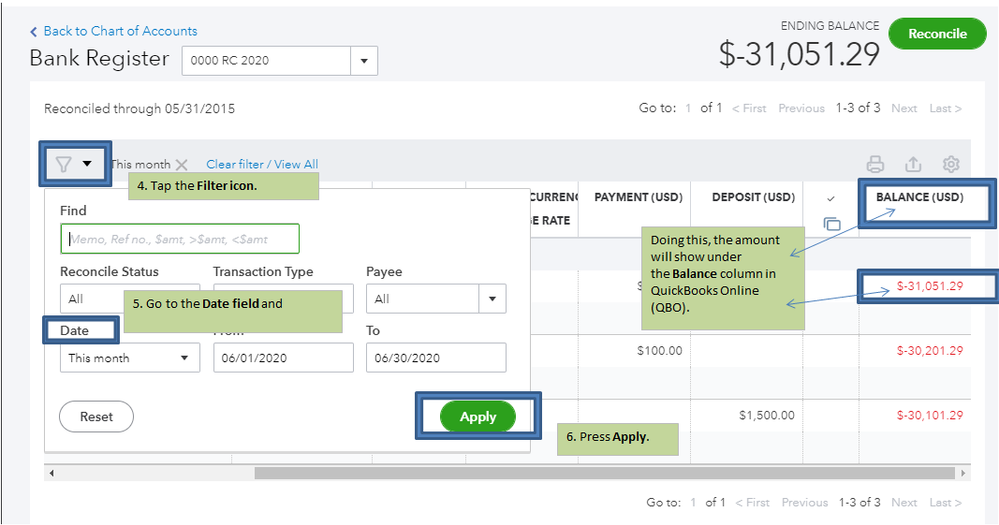
I've got articles here just in case you need to reconcile your accounts in the future:
To learn more about managing your bank accounts, check out this link: https://quickbooks.intuit.com/learn-support/en-us/banking/07. From there, you'll see articles related to Bank Feeds.
Fill me in if you need a hand with categorizing your transactions or any QBO related. I'll be here to ensure your success. Take care always,