Yes, some users have successfully uploaded the CSV after fixing the error. No worries, I'm here to ensure you can import the transactions into QuickBooks Self-Employed (QBSE), @lizletchford.
Before proceeding, please confirm that the files you're attempting to upload do not exceed the maximum file size limit to prevent upload failures or rejection. To avoid this issue, you could try compressing your files or breaking them down to smaller data. Also, ensure the files contain Date, Description, and Amount columns in the proper format.
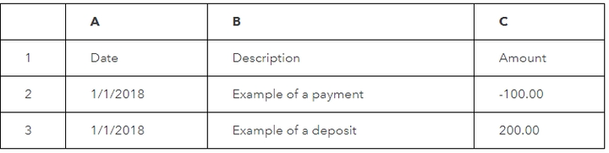
For detailed information, see article: Format CSV files in Excel to get bank transactions into QuickBooks.
To further investigate this issue, please reach out to our Customer Care Support team. They have the necessary tools and expertise to access your account.
Here's how:
- Open your QBO account and select the Help (?) icon.
- In the search field, type in your concern.
- Click on Contact Us.
- Choose a way to connect with the right expert:
- Chat with an expert
- Get a Callback from the live expert
Additionally, it's important that you reconcile your accounts regularly to ensure they match your bank and credit card statements helping you avoid financial discrepancies.
If you have further questions about uploading CSV files in QBSE, drop a comment below. I'll keep the thread open for you.