Let me help you review the imported expenses and route you to the right support, nellysconsulting.
Let's make sure we correctly categorize the imported transactions in QuickBooks Online (QBO). This helps us record the expenses accurately to the right posted accounts.
If we categorize them incorrectly, just review the transactions from your bank. Then, undo and re-categorize the expenses. Once done add them back to your bank register.
Here's how:
- Go to Banking and choose the Banking page.
- Choose your bank account.
- Tick the Reviewed tab.
- Select the affected transactions and tap the Undo button.
- Go to the For Review tab and select the transactions that should have the same category. You only want to select the transactions from the same payee.
- Tap on Batch Actions, and choose Modify Selected.
- Select a Payee and a Category.
- Press Apply.
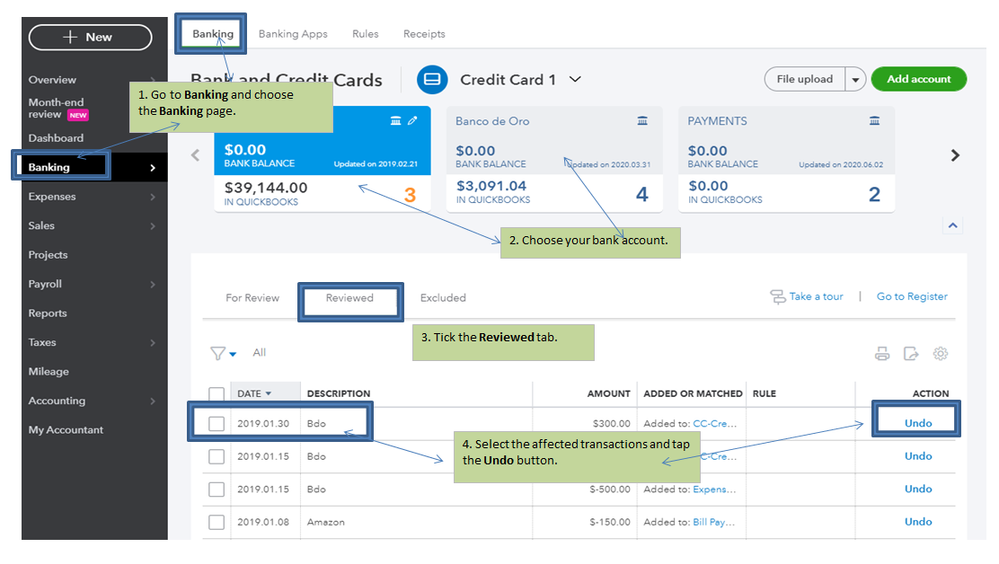
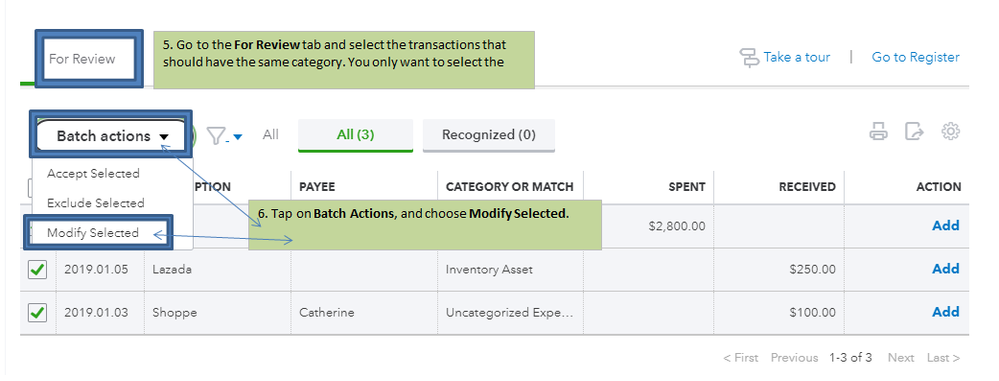
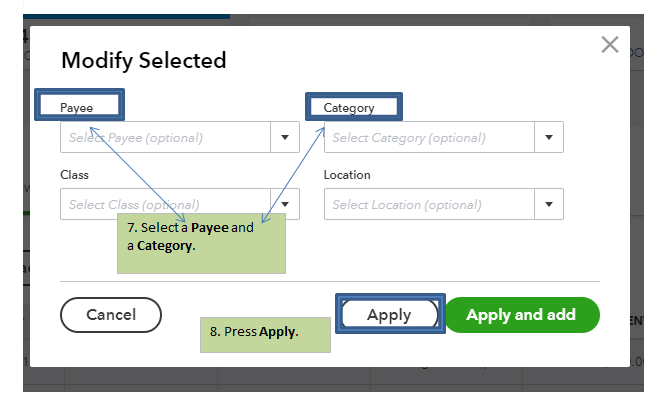
If there are duplicate expenses, just exclude them in the For Review tab. For the steps and details, check out this article: Exclude expenses from downloaded bank transactions.
To request a screen sharing, I'd suggest contacting our Customer Support Team. They'll pull up your account in a secure environment and help you with this one.
Here's how:
- Go to the Help icon on the top right.
- Enter your concern in the search field.
- Choose Talk to a human.
- Click the OK. To get you to the right human, in a few words, tell me what you need help with option and tap I still need a human.
- Press Contact us.
- Tick Continue.
- Choose Message an agent or Get a callback.
I've got a link here that provides you with articles about managing your bank transactions: https://quickbooks.intuit.com/learn-support/en-us/banking/07?product=QuickBooks%20Online.
Feel free to go back to this post if you need a hand with reconciling your account or any QBO related. I'll be here to answer them. You have a good one.