Turn on suggestions
Auto-suggest helps you quickly narrow down your search results by suggesting possible matches as you type.
Showing results for
Hello, @ggarver.
There are several reasons why you're getting duplicates in your QuickBooks account. Let me share some information to help you get rid of these duplicates.
First, what specific bank account are you seeing the duplicates? Just a heads-up, the system depends on the data that your bank shares with us. From time to time, this connection is interrupted due to the following reasons:
Once your bank resumes connection with QuickBooks, it may result to getting duplicate transactions. Excluding the duplicates make sure that it will no longer appear in any associated account registers or reports. Also, it will not be tracked as part of your business finances. Here's how:
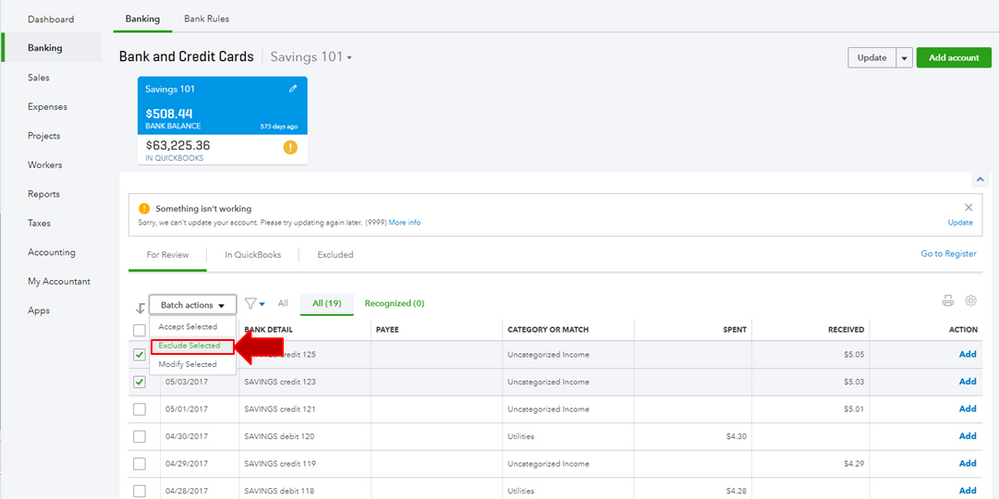
Once completed, the transactions are now listed on the Excluded tab for reference or review. To completely delete-excluded transactions, here's how:
On the other hand, if you're seeing duplicated due to your manually added transactions, you can simply match them with the downloaded ones from the Banking section. You can refer to this article for future reference and visual guide: Categorize and match online bank transactions in QuickBooks Online.
Lastly, I've added these resources to help you manage your income and expense transactions in QuickBooks:
Keep me posted if you have other questions about managing your bank transactions. I'm just a few posts away.
I know how to handle (Exclude and Delete) duplicate transactions. I'm trying to get Quickbooks to stop accepting them to our "books" (can't really tell where the duplicates are being created) and displaying them on the Review page to begin with. Have disabled specific bank related rules, disconnected and reconnected, and made a few other Review page setup changes that to me, were seemingly unrelated, none of which have worked.
What is curious is that the Audit log for the bank show the correct number of transactions. The Audit log count match those on the banks web site. So I suspect it is a Quickbooks issue.
Let me jump in and share some troubleshooting steps, @ggarver.
The information above given by IamjuViel are possible reasons that causing this issue.
Unexpected behavior or errors in QuickBooks are usually caused by the stored files in your browser. Your default browser keeps the files on your cache when you visit different sites. If the cache is holding too much data, it can affect the browsing performance of the currently opened sites like QBO.
I recommend clearing the cache on your browser. It enhances the overall performance.
If the steps above will not work, you can use supported browsers as an alternative.
Keep me posted if you're still getting duplicate transactions. I'll be on standby if you need anything else. Have a good one!
I've just now configured Firefox to clear cache on exit every time. We'll see what happens next week and let you know. Thanks.
Clearing Firefox cache did not help.
If your bank supports SlickConnect, consider exploring the trial period of it to isolate the issue.
https://www.moneythumb.com/?ref=110



You have clicked a link to a site outside of the QuickBooks or ProFile Communities. By clicking "Continue", you will leave the community and be taken to that site instead.
For more information visit our Security Center or to report suspicious websites you can contact us here