Paying a subscription in QuickBooks Online is quick and easy, 831stonecare.
If you're attempting to push a subscription for your QuickBooks Online account, we can pay it from the Billing and Subscription page.
Here's how:
- Login to your QuickBooks Online account.
- Click the Gear icon at the upper-right corner.
- Go to your Account and Settings.
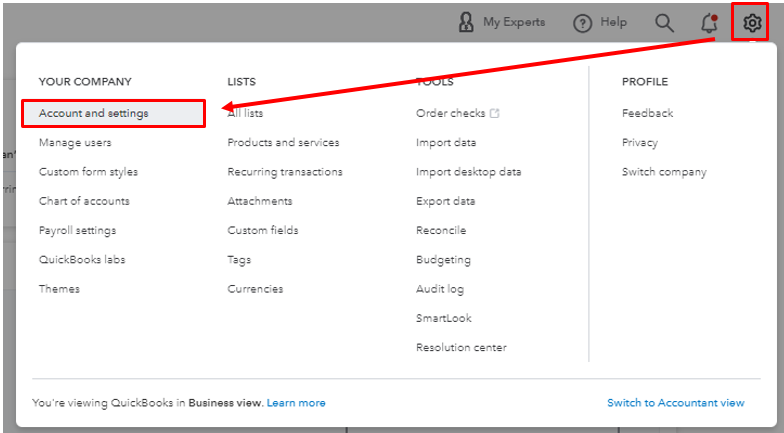
- In the left panel, click Billing and Subscription, then hit Resubscribe.

- Enter the card details and hit Subscribe.
Here's an article that provides detailed information about re-subscribing a subscription as well as answers to our common questions about the canceled account: How to re-subscribe to or reactivate QuickBooks Online.
Please let me know if you're referring to something else. I want to make certain that I have you covered, 831stonecare.