Thanks for posting here today, @plumberdave.
I'll be glad to guide you through where you can view your bank details. You can view your account details from the register.
Here's how:
- Go to Accounting.
- Choose Chart of Accounts.
- Tap the Gear icon beside the Printer icon.
- Mark the box next to Number.
- Click Run Report.
You can also go to the Gear icon, Account and Settings, and then the Advanced tab. Hover towards the Chart of Accounts section and then make sure to mark the box next to Show account numbers.
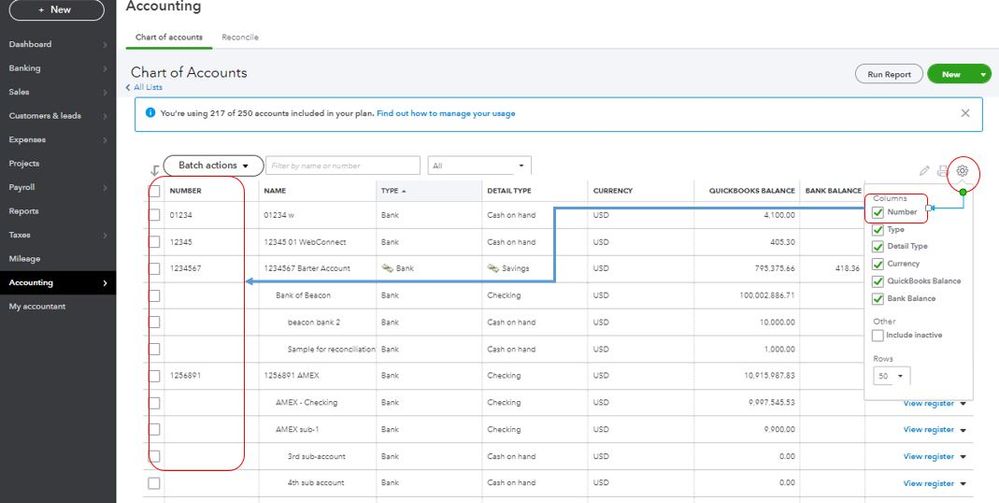
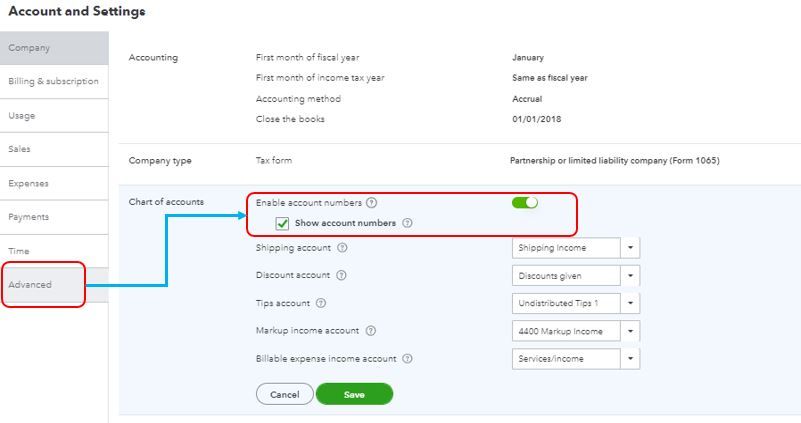
For details about your account, check out this article: Learn about the chart of accounts in QuickBooks Online.
I'm also attaching this link in case you need help managing bank-related tasks. It contains topics with articles to guide you along: Find help with bank feeds and reconciling accounts.
Let me know if you have other bank account questions. I'm more than happy to answer them for you. Take care and have a great day ahead.