I'm here to help and walk you though adding a bank in your book, propno2.
We can add a new bank account without importing transactions in the Chart of Accounts tab. Here's how:
- From the left panel, click Accounting and select Chart of Accounts tab.
- Click the New button at the upper-right corner.
- In the Account Type, select Bank. Then, select what detail type it is by clicking the Detail Type drop-down arrow.
- In the Name field, enter the name of the bank.
- Once ready, you can now hit the Save and Close button.
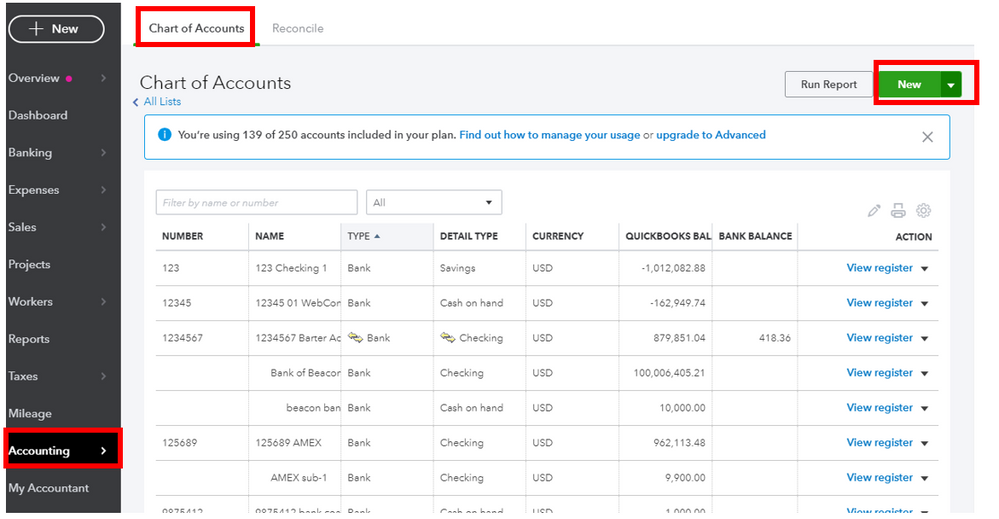
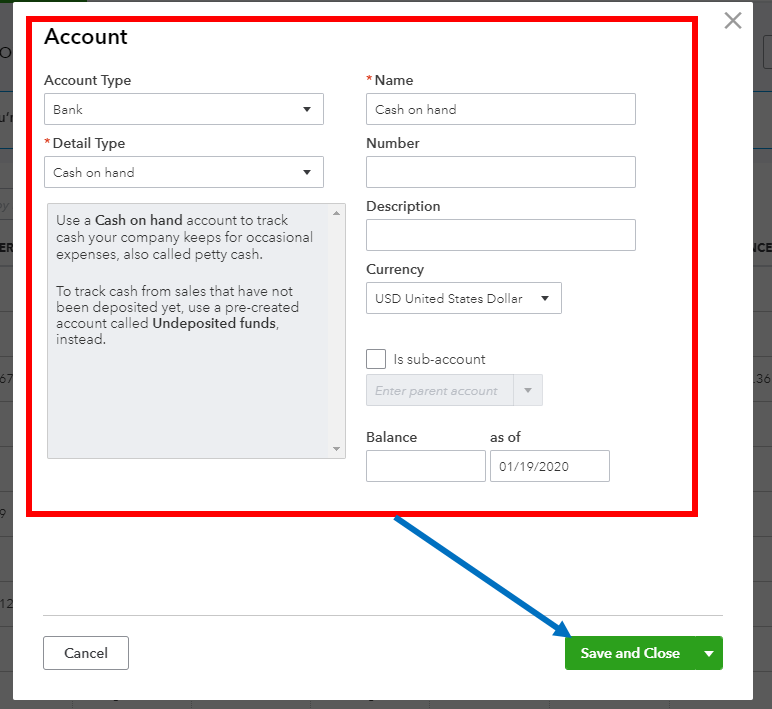
You can check out these articles. You can surely get more information about it:
You can get back here anytime if you have other questions when setting up something inside your book. I'd love to assist you further and provide you information about QuickBooks. Thanks. Take care!