Hello, restoration.
I see that you're using QuickBooks Checking, but your bank can't recognize the routing number to transfer funds. I'm here to share some details about the invalid issue.
First, let's check and verify if you entered the correct info:
- Sign in to QuickBooks Online.
- Go to Lending & Banking and then select QuickBooks Checking.
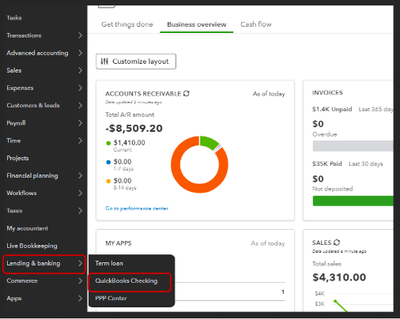
- Hit Manage.
If it shows incorrect, I recommend contacting one of our representatives to help you ensure we're using the correct bank account number or check on the bank information itself. They'll securely pull up your account to double-check the details and update the routing number.
Here's how to reach them:
- In QuickBooks, go to the Help icon.
- On the Search tab, click the Contact Us button.
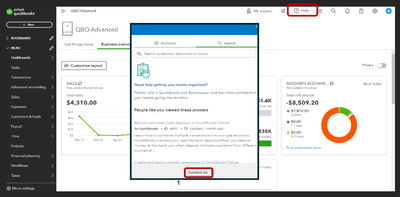
- Select Ask about something else.
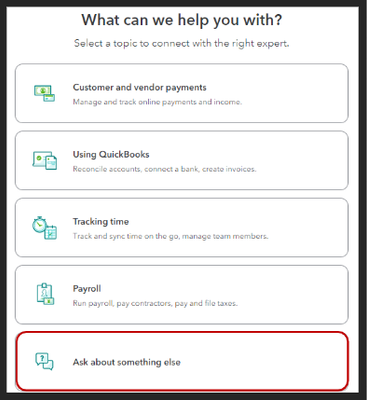
- Type "routing number is incorrect for QuickBooks Checking" in the box, then proceed with Continue.
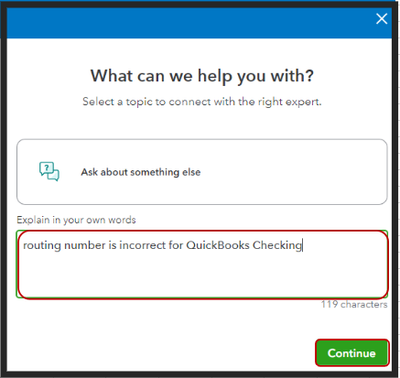
- Decide how you want to reach us.
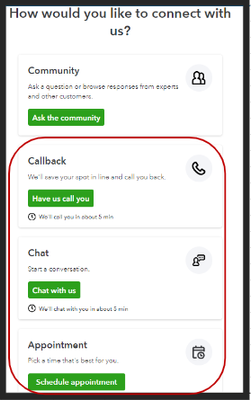
For more details about using QuickBooks Checking, feel free to use this article as a guide: Learn more about QuickBooks Checking. It includes frequently asked questions and answers about your QuickBooks Checking account.
Additionally, you'll want to create bank transfers in and out of your QuickBooks Checking account. I recommend checking this article: Use your QuickBooks Checking account.
If you'd like assistance using the QuickBooks Checking feature, don't hesitate to get back on this thread. I would love to help you out.