I'll assist you in converting your company into a nonprofit organization, Vmorrisey.
When changing a company type to a nonprofit organization, you'll need to submit a specific tax form to the IRS base on their guidelines, which include Form 990.
Here's how:
- Go to Settings, then select Account and settings.
- Choose Advanced.
- In Company type, then Edit.
- Select the Tax form ▼ dropdown, then choose Nonprofit organization (Form 990).
- After this, hit Save, then Done.
- Once done, sign out and sign back in to see the changes reflected throughout QuickBooks.
I've added a screenshot for your visual reference.
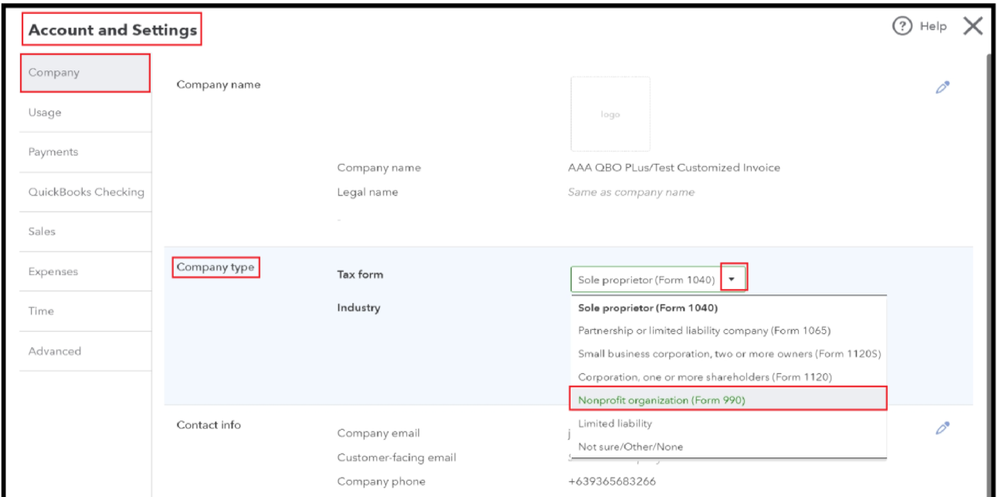
After updating your tax form, the Invoice should now be labeled as Pledge.
Additionally, you'll want to visit these articles and learn how to track funds and to familiarize the terminologies with this new company type:
I'd be happy to assist if you have additional questions about nonprofit organization in QuickBooks. Have a great day ahead!