I want to ensure you can undo your reconciliation, julie. I'd be glad to show you how.
In QuickBooks Online, we can manually remove the transactions one at a time on the Bank Register page. Doing so helps us unreconcile them without the help of an accountant.
Here's how:
- Go to the Transactions menu and then select Chart of Accounts.
- Find the account and click View register.
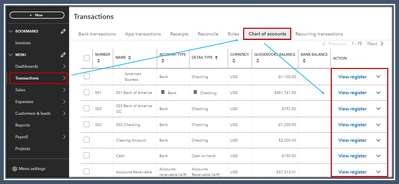
- To help you focus on this task, filter the register to only include the last 60 days of transactions.
- Review the Check (✔)column. If the transaction is reconciled, you’ll see an R.
- Tick the box and keep clicking it until it's blank. It removes the transaction from the reconciliation.
- Hit Save. Then, repeat the process to remove the other entries.
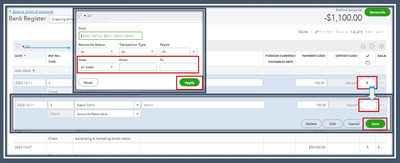
- Once done, close your register.
For more details about the process, please see this article: Undo or remove transactions from reconciliations in QuickBooks Online.
Additionally, I've added an article that will help you if you encounter reconciliation problem: Fix issues when you're reconciling accounts.
Please come back if you need any further assistance with this process. The Community is always here to help.