Thank you for posting your concern, Maday. Let me assist you in disconnecting your bank account in QuickBooks Online.
There are two ways to disconnect your bank. The first is in the Transactions tab, and the second is in the Charts of Account.
Here's how in Transactions:
- Go to Transactions.
- Click the name of your bank and select the Pencil icon.
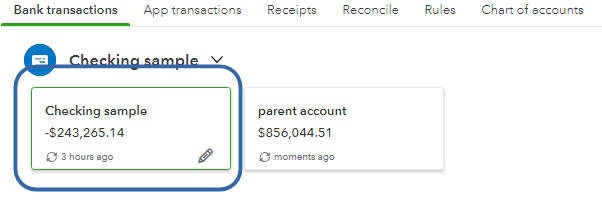
- Select Edit account info.
- Tick the Disconnect this account on save.
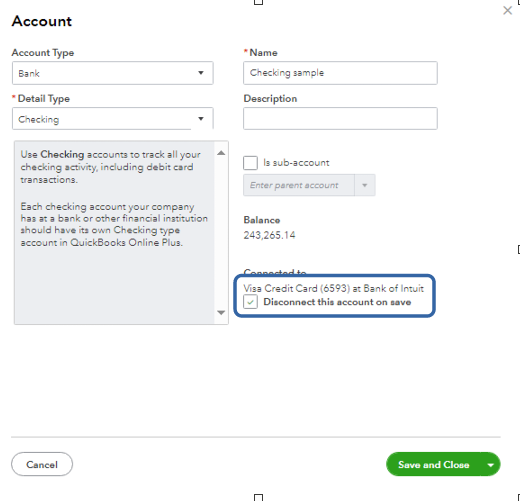
- Click Save and Close.
In Charts of Accounts:
- Go to Charts of Account.
- Find the bank you want to disconnect.
- Click the dropdown arrow.
- Select Edit.
- Tick the Disconnect this account on save.
- Click Save and Close.
When you successfully disconnect your bank. You won't be able to find anything in bank transactions.
Let me share these articles that can help you create transactions in your account:
Let me know if you still have questions about your bank connectivity. Have a great day ahead.