Congratulations on your first post here, ajohnson. There are several reasons why some transactions may not appear when matching them, and I'll discuss them below.
Some entries may not show when clicking other matches due to the following:
- Transactions entered in QBO do not match the number, amount, date, or payee of your downloaded ones.
- The transactions have already been reconciled or matched to another downloaded entry.
- If transactions were downloaded twice, they will not be matched again.
- The bank account isn't the same as the bank where the match is located.
After confirming everything, utilize the Find Match feature to display all potentially matched transactions. Follow these steps to do that:
- Go to the Transactions menu and select the Banking transactions tab.
- Locate and click the transaction to expand so the Match option can be seen.
- In the Find other matches window, set the From and To dates correctly. Under the Filter by dropdown, choose the accurate transaction type.
- Put a checkmark on the entries, then Match after verifying.
- Tap Match once routed back to the For review tab.
If the missing transactions persist, you can turn off the suggested matches inside the Find other matches window. This will lay out a list of entries.
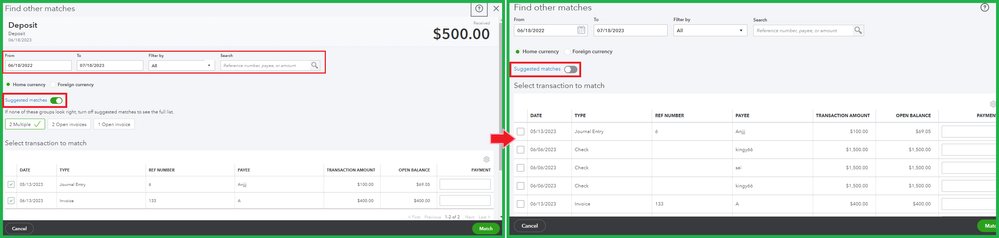
Here's an article that provides a complete guide while working with business records: Add and match downloaded banking transactions.
For hints and tricks, visit this page: Tips for Working in QuickBooks Online’s Bank Feeds.
Furthermore, check out these resources to balance your accounts:
You're welcome to post again or leave a reply below. I'm always here to address your banking concerns or inquiries about managing transactions.