Welcome to the Community, susan-gardner-ca.
Let’s configure the Chart of Accounts so you can activate the machinery depreciation account. Here’s how to perform this task in QBO:
- Tap the Accounting menu on the left panel and pick Chart of Accounts.
- Click on the small Gear icon above the Action column and tick the box for Include inactive.
- Find the machinery depreciation account and hit the Make active link under the Action column.
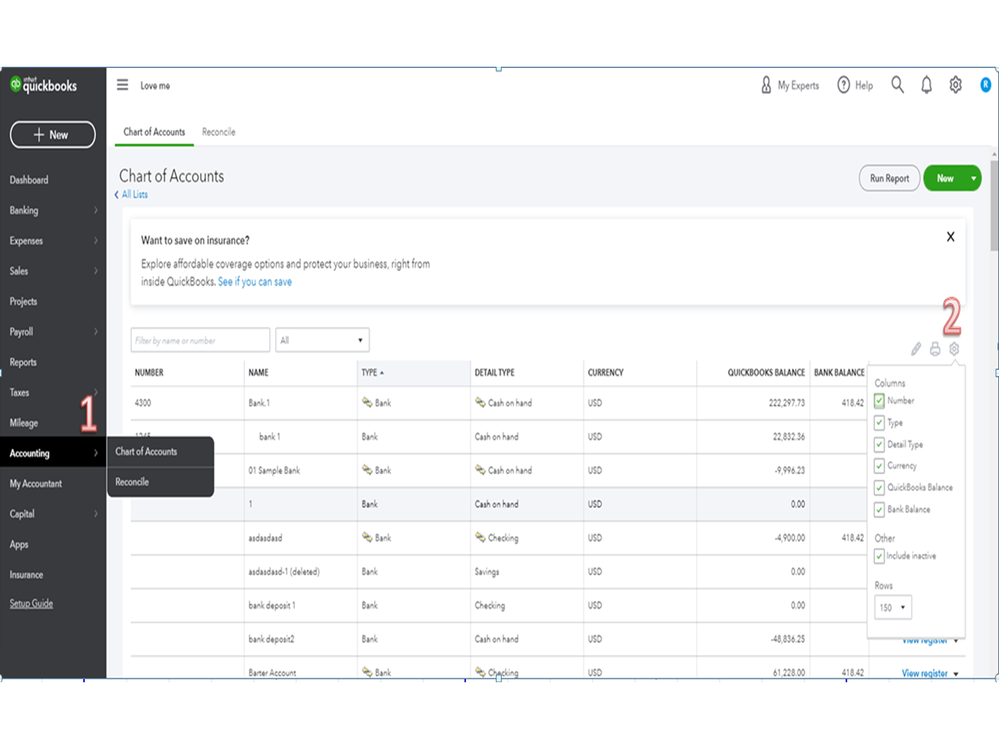
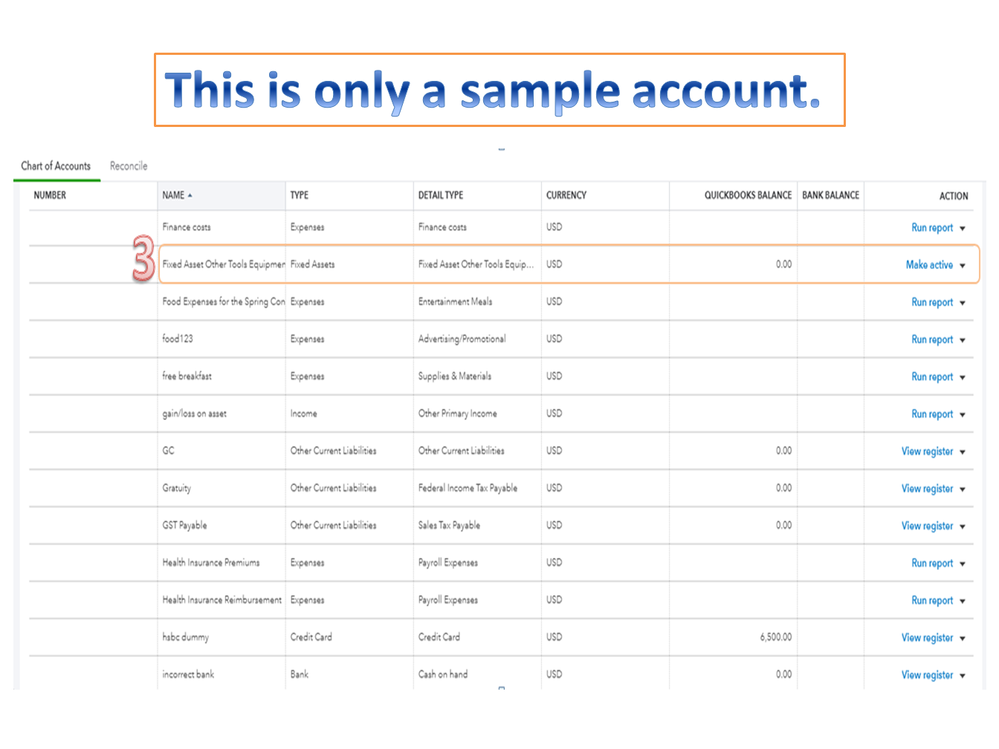
For more insights about the process, such as what happens when an account is made inactive: How to Delete an Account or Restore a Deleted Account.
If you’re referring to a different scenario, leave a comment below. I’m here to help and make sure this is taken care of for you. Thanks in advance and have a great rest of the week.