Welcome to the QuickBooks Community, mark.
I've got steps to ensure that the Locations feature shows up in the Lists section in QuickBooks Online.
Please note that in order to display the option in the mentioned section, you'll have first to enable it within the software.
Here's how:
- Click the Gear icon ⚙ and select Account and settings.
- Choose the Advanced tab.
- From the Categories section, select the Edit ✎ icon.
- Select the checkbox to track locations.
- Click Save, then Done.
Once done, you can now go to the Lists page and view the Locations from there. You can then start utilizing this to let you see all the payments for one location and deposit them as a group.
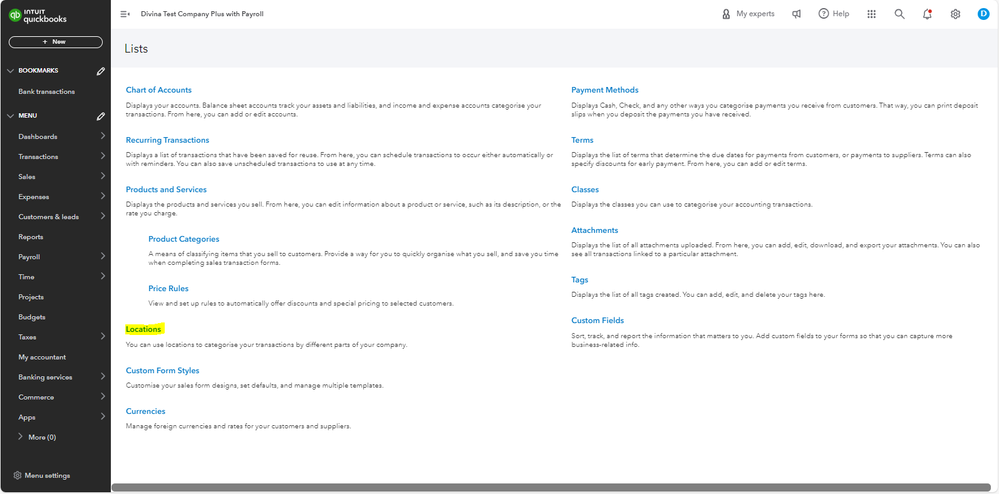
If you're still unable to see it after following the steps above, a cache may cause this unexpected behavior. That's the reason the Locations feature isn't showing up in the Lists section. I suggest accessing your QBO using a private browser and performing the process from there. This is to rule out the possibility of a webpage issue, and private browsing doesn't store local files or cache.
Use these keyboard shortcuts based on the browser you're using:
- For Firefox or Microsoft Edge, press Ctrl + Shift + P.
- For Chrome, press Ctrl + Shift + N.
- For Safari, hold down Command + Shift + N.
If it works in incognito, you have to clear the cache of your regular browser. This deletes the history or log of sites so you can start with a clean slate. If the steps above don't work, use another supported browser as an alternative.
In case you need steps on how to set up classes in QBO to get deeper insights into your sales and expenses for each part of your business, you can read this article: Turn on class tracking in QuickBooks Online.
Feel free to drop by if you need further assistance with utilizing Locations in QBO. I'll always have your back, mark. Have a good one!