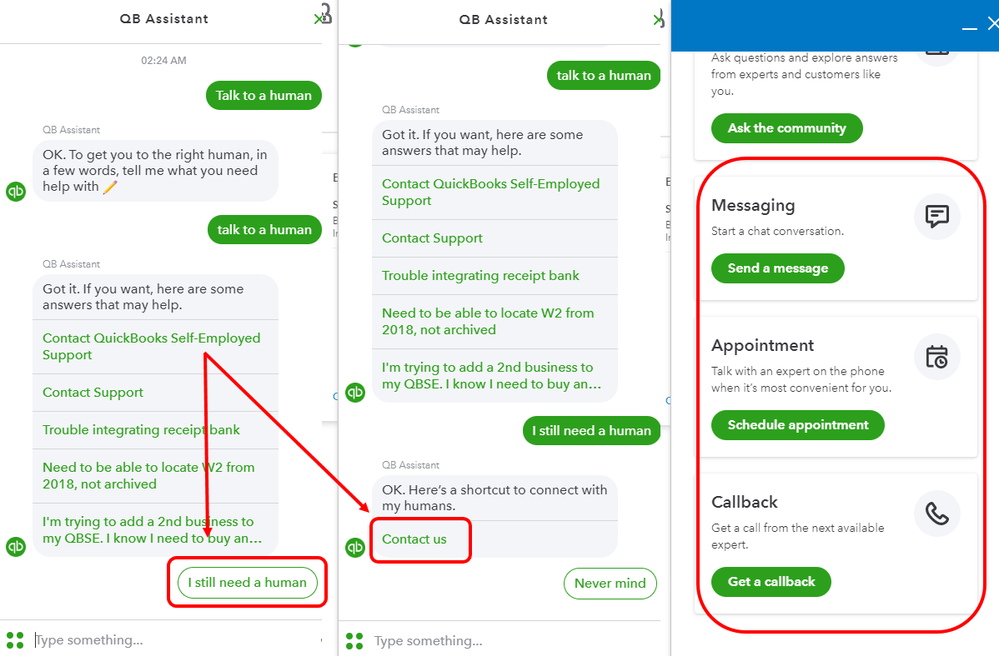Hi there, usertia.
This can happen if the account is only deleted/inactivated from the Chart of Accounts page without checking the box to disconnect your bank. That's why your QuickBooks still detect that your bank account is connected.
Since we can longer disconnect it from the old account, you can use WebConnect to upload your credit card transactions to the new one. You can check this article for more information about this feature: Manually upload transactions into QuickBooks Online.
If the account was totally disconnected in the old account, I would recommend reaching out to our chat or phone support teams. They can take a closer look at this to determine why you're getting the message. Here's how:
- Click the Help menu in the upper-right hand corner.
- Type in "Talk to a human", then press Enter.
- Look for I still need a human and click on it.
- Click Contact Us.
- Select between Send a message, Schedule an appointment, or Get a callback.
Let me know if you need anything else.