Turn on suggestions
Auto-suggest helps you quickly narrow down your search results by suggesting possible matches as you type.
Showing results for
Thanks for dropping by the Community, thecarrs-fix-net.
The data QBO receives is dependent on what your financial sends over to us. I suggest checking the mapping of the entries before downloading them into your company.
To clarify, are you trying to match the check on the Banking page? If yes, let’s update the category and type the correct information. This is to ensure QuickBooks recognizes the transaction, and you can easily reconcile it.
Here’s how:
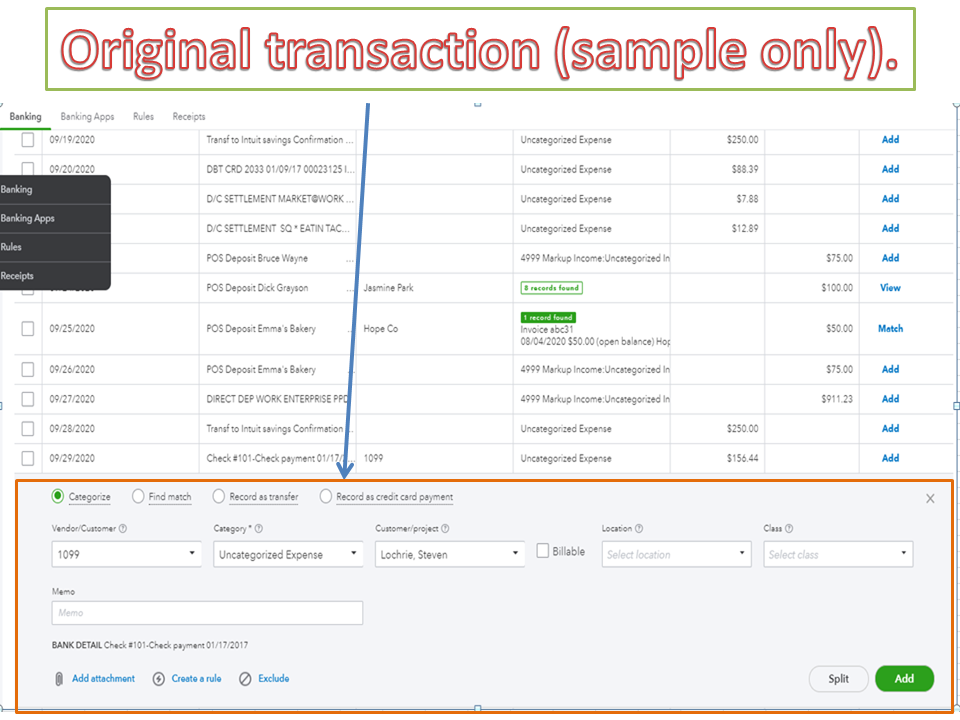
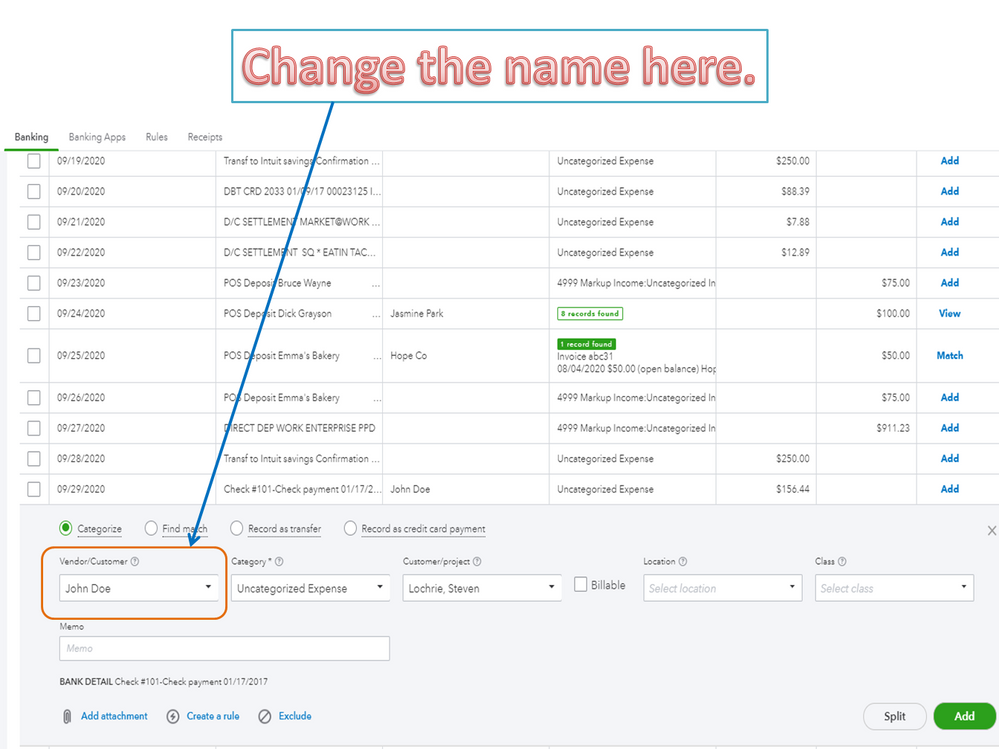
After following these steps, the check will show the right name and posted to the correct account. The following guide provides more insights about the process: Categorize and match online bank transactions in QuickBooks Online.
However, if you're working in the bank register, all the entries listed are added into the account. If it shows the incorrect name, click on it to expand the line. From there, input the correct one.
Once done, you can now start reconciling the account. Additionally, this article contains tips and a video tutorial about the reconciliation process: How to Reconcile an Account in QuickBooks Online.
Don’t hesitate to visit the Community again if you need help while working in QuickBooks. I’ll be glad to assist further. Have a great rest of the week.
Greetings, thecarrs-fix-net.
Have you tried performing the resolution I shared? I want to know if QBO gets to recognize the name on the check. I want to ensure you can reconcile the transaction seamlessly.
Reach out to me again if you need more help with QuickBooks. I've always got your back. Have a great day.



You have clicked a link to a site outside of the QuickBooks or ProFile Communities. By clicking "Continue", you will leave the community and be taken to that site instead.
For more information visit our Security Center or to report suspicious websites you can contact us here