I'm here to help download your quarterly tax report, jennie-longandfo.
While you're unable to download that data under the Projections tab, you can take a screenshot of the area and save it on your Microsoft Word document.
If you need to know how the system calculates your quarterly taxes, you can follow these steps:
- Go to Taxes from the left menu, then Quarterly.
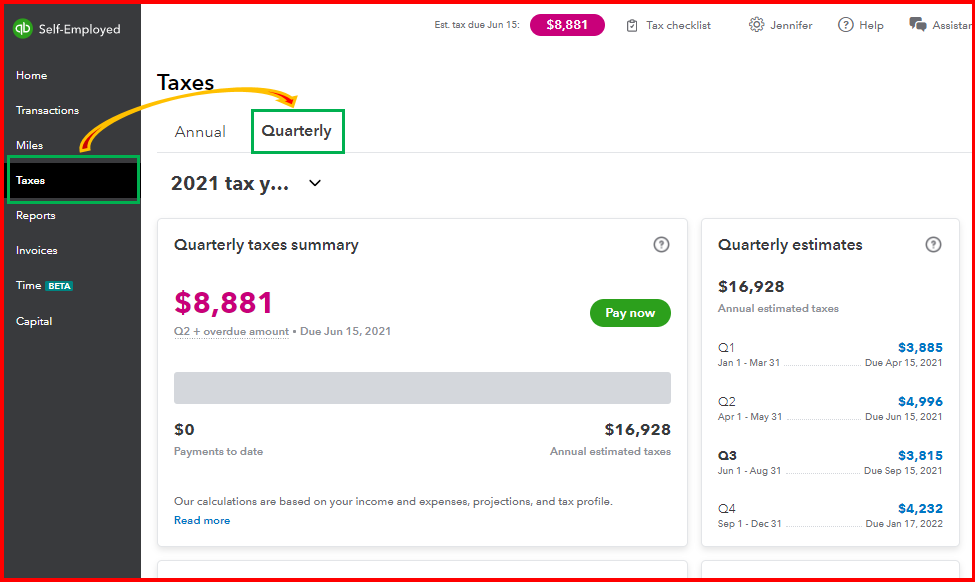
- Click the tax amount for the quarter and the system will explain where it comes from.
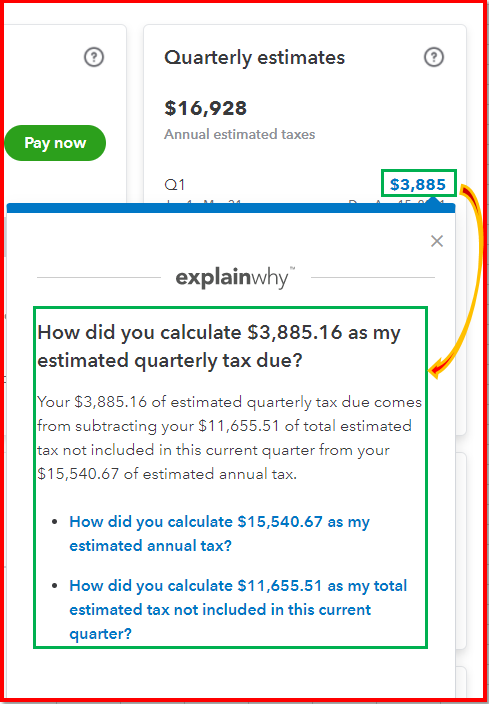
I’m including some helpful articles that contain detailed information about estimated taxes:
Let me know if you need anything else with your taxes in QBSE. I'll be right here to help you.