Let's work together to overcome this roadblock and ensure you can track your data, cdiane.
First off, can you please share the name of your financial institution? This way, we can better check if there are related issues with your bank.
Then, let's manually update your bank account to refresh its connection with QuickBooks Online (QBO). Here's how:
- Go to Transactions and select Bank Transactions.
- Click the Update button at the upper right corner beside the Link account dropdown.
- If prompted, enter your Multi-Factor Authentication (MFA) and hit Continue update.
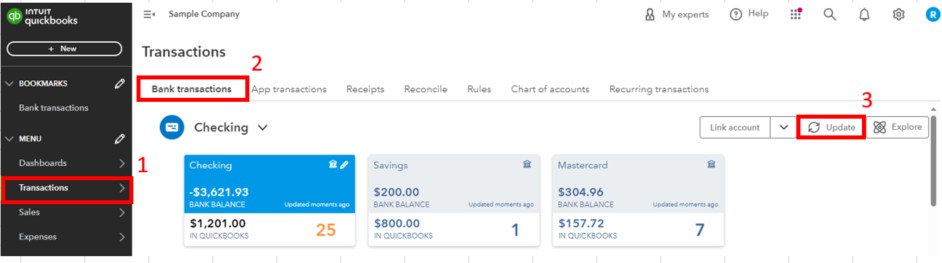
To ensure your transactions are categorized correctly, please use this link to guide you through the process: Categorize online bank transactions in QuickBooks Online.
Add a comment below if you have further banking questions. I'll be more than happy to help. Have a good one!