I'm happy to help you retrieve your missing bank transactions, Acugroup.
When connecting your bank, QBSE will only retrieve three months' worth of your past transactions. For a workaround, we can download a CSV file from your bank website and manually import it for your taxes. You can follow these steps to import:
- Click the Gear icon.
- Select Import Data, and choose Bank Data.
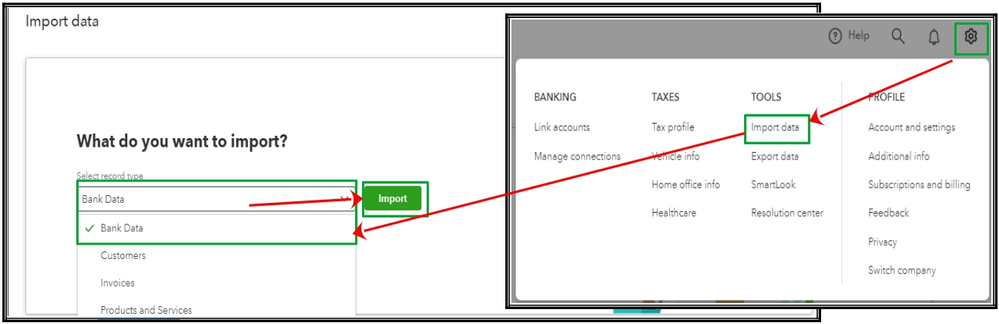
- Click Import, and then Select or Drop files.
- Hit Continue, and follow the onscreen instructions.
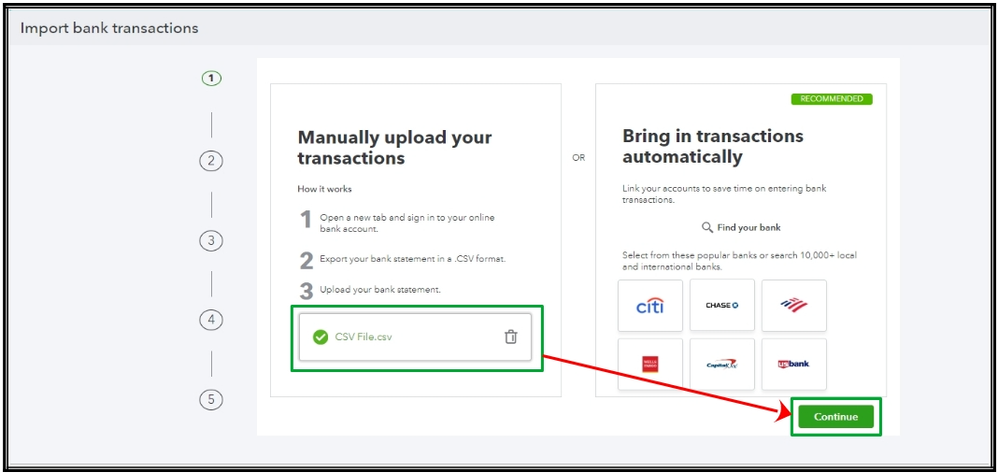
For more information on how to extract your bank transactions, visit this article: Add older transactions to QuickBooks Self-Employed (intuit.com)
Additionally, to help you categorize your transactions, check out this article: Categorize transactions in QuickBooks Self-Employed.
The Community is here 24/7 if you still have questions about your bank transactions. Have a great day and take care always.