Thanks for visiting the Community, Tempestfugit1.
We’ll have to review the transactions to determine the cause of the discrepancy. Then, edit them to correct the amount.
Here’s how:
- On the Reconciliation page, click on the transaction you're working on to expand the line.
- Hit the Edit button to view more details.
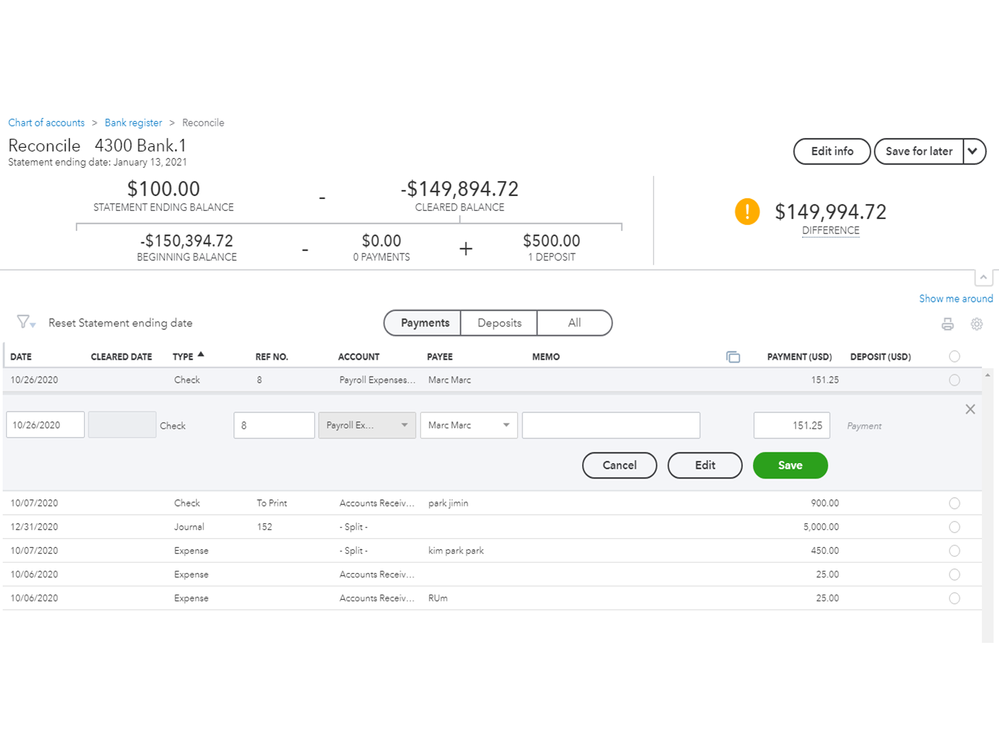
- This will open a page where you can see the complete information of the entry.
- Enter the correct amount if it shows the incorrect number.
- Click Save and close.
- Perform the same steps for the remaining payments you wish to modify the amount.
I'm also adding these articles to learn more about multiple ways on how to resolve reconciliation discrepancies in QBO. These resources include video tutorials for visual reference.
If you have other QuickBooks, don’t hesitate to leave a comment below. I’ll be around to help. Take care and have a good day.