Good to see you here, brittran2017.
E-commerce is such a great way of selling products to your customer. At the moment, there's no direct way of connecting Facebook Marketplace and Mercari & Poshmark to QuickBooks. I recommend sending feedback or feature requests about this to our engineers. Let me share these steps on how you can do it from your QBO account:
- Go to the Gear icon and select Feedback.
- Type in your feedback and suggestions about being able to sync other marketplaces in QBO.
- Click Next to submit them.

Alternatively, there are accredited third-party apps that offer syncing data between different platforms and apps. Follow these steps on how to find them inside QBO:
- Go to the Apps menu and proceed to the Find Apps tab.
- Click the drop-down list for Browse category and select Sync Data.
- Choose an app and click on it to view more details about it.
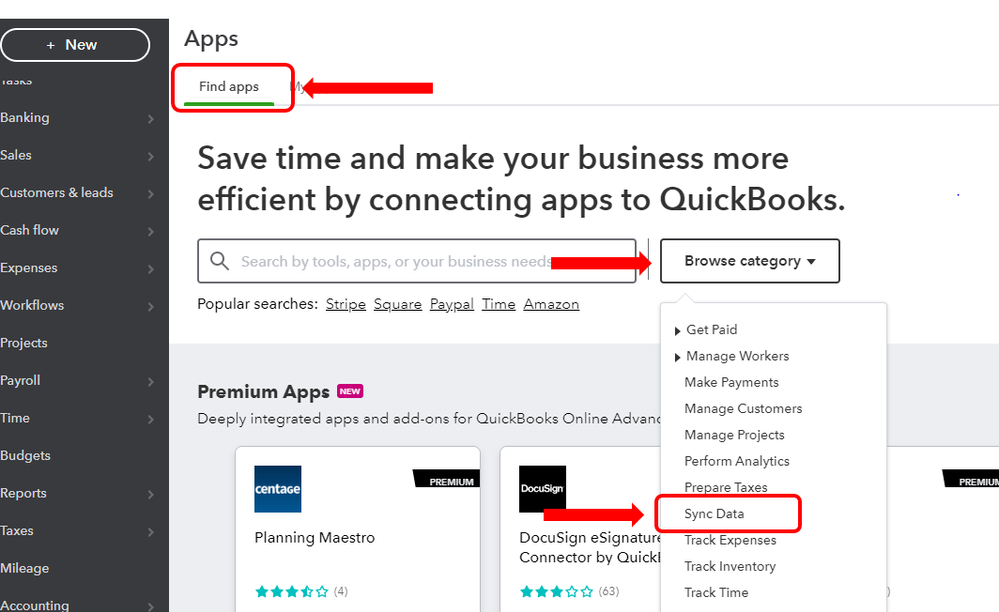
Let me know if that answers your question about connecting marketplaces or other e-commerce platforms. You can get back here anytime you need help with QuickBooks.