I appreciate you reaching out to us today, Kaym. I’m excited to help you restore your bank connection in QuickBooks Online (QBO). Let’s tackle this together without any delay.
When you disconnect a bank account in QuickBooks Online (QBO), it will no longer appear on your dashboard. QBO removes it from your view to maintain a streamlined interface focused on active accounts while retaining all previously downloaded data intact within the system.
To restore your disconnected bank account, I recommend reactivating it through the Chart of Accounts. This step is crucial as it prevents QuickBooks from creating a new bank account, ensuring you retain all historical data associated with the original account.
Follow the detailed steps below to get your account back up and running:
- Go to Transactions and select Chart of Accounts.
- Locate the bank account you previously deleted from the account list.
- In the View register beside your disconnected bank, click the dropdown menu.
- Choose Connect Bank to reconnect.
For your convenience, I've provided a screenshot below:
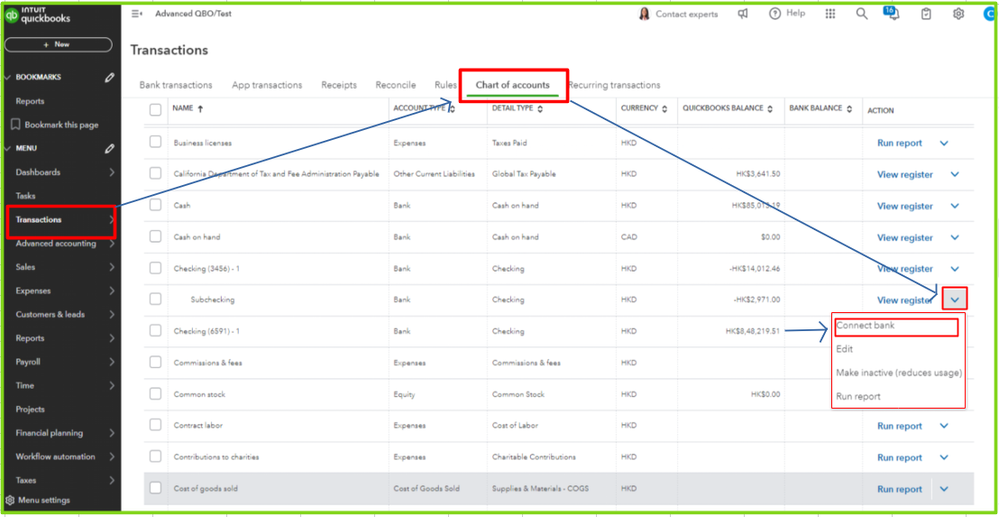
When prompted, please specify a start date for downloading your transactions to avoid duplicating entries. It’s best to choose a date after your last successful transaction download.
Once you’ve reconnected, take a moment to review and categorize your transactions as needed. It will help you maintain accurate records and streamline your financial management process.
You may also want to set up bank rules for future categorization to streamline this process: Set up bank rules to categorize online banking transactions in QBO.
Finally, I'd like to share some helpful resources to assist you in handling your downloaded transactions in QBO. These articles are designed to guide you through matching transactions and resolving any reconciliation issues you may encounter.
I'll be here ready to respond and assist if you have concerns about reconnecting your bank account in QBO or have any other questions about your entries. I invite you to utilize the Reply button below for any queries. Let’s partner to help your business reach its goals.