Hi there, mar44,
I'm here to help ensure you're able to reconnect your bank account in QuickBooks Online (QBO).
You need to update the bank information in QBO since you've changed the password. This way, you'll be able to reconnect your financial institution.
Let me guide you through the steps:
- Go to Banking from the left menu.
- Select the blue tile for the bank account, and then select the pencil icon to edit.
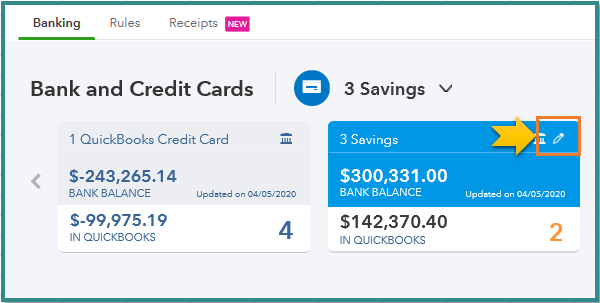
- Choose Edit sign-in info.
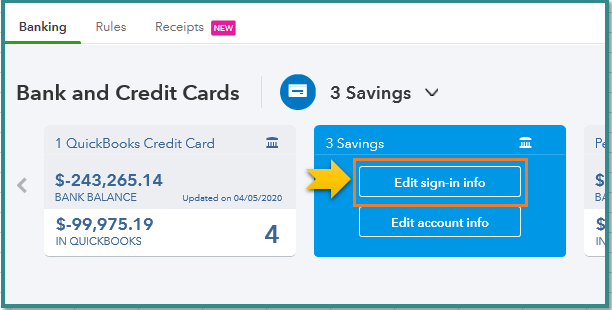
- Enter your updated Bank of Intuit sign-in information, then click Save and connect.
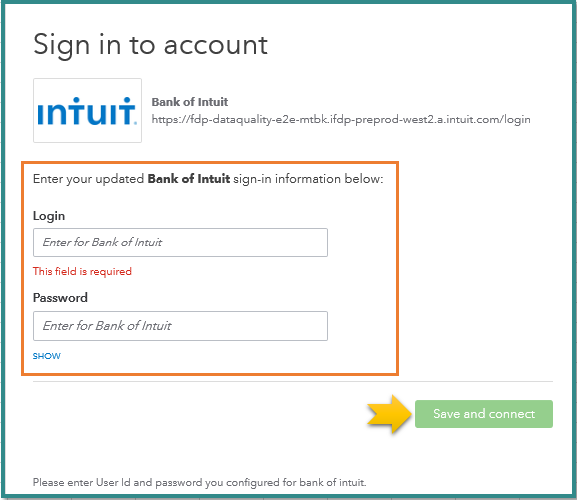
I've added these articles for troubleshooting steps when you encounter issues with your bank:
Check out the Video tutorials for QuickBooks Online page to help manage your banking feeds. t provides different tutorials depending on the topic you want.
Feel free to contact me again if there's anything else you need. Just mention my name, and I'll get back to you.
Thank you and take care!