Thank you for contacting us, BlueCouch.
I appreciate you performing the recommended steps to get the credit card payments to match with the received payments posted on the Undeposited funds account.
You should be able to match them. The screenshots below will visualize how QuickBooks finds the payments.
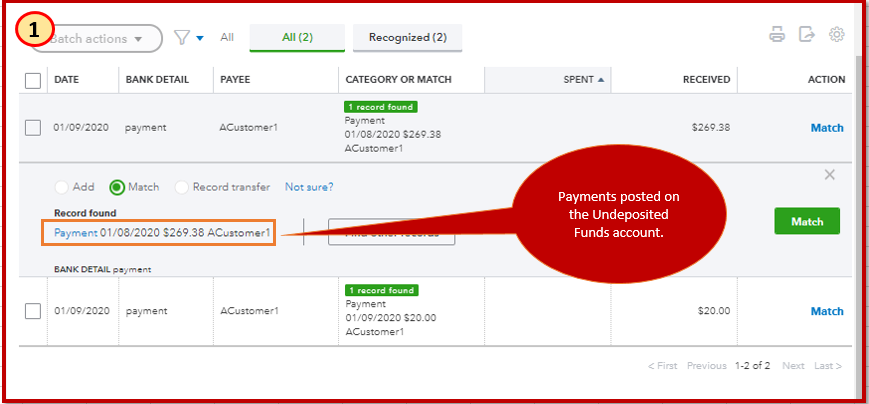
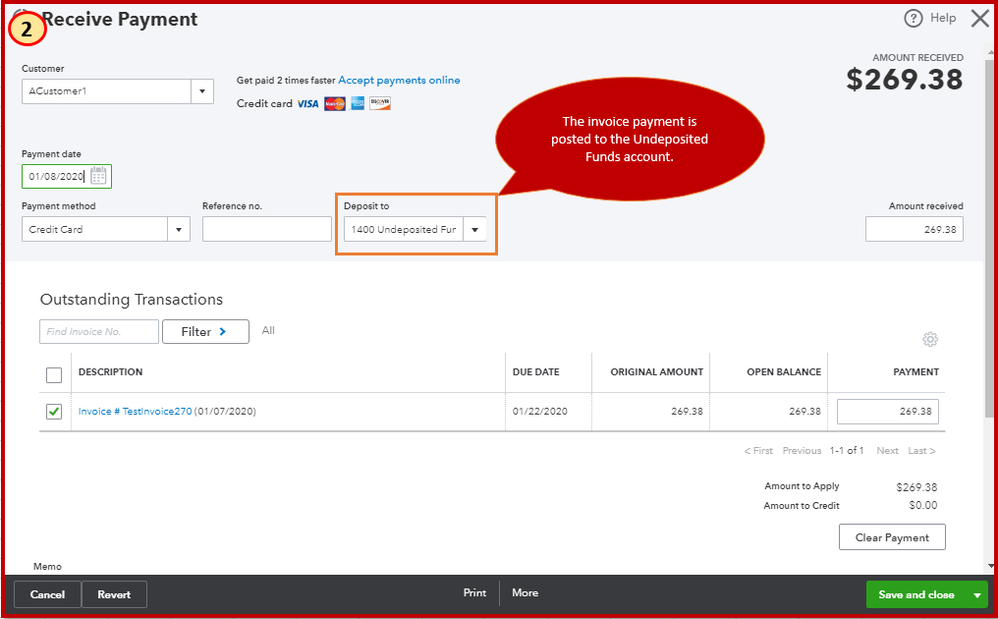
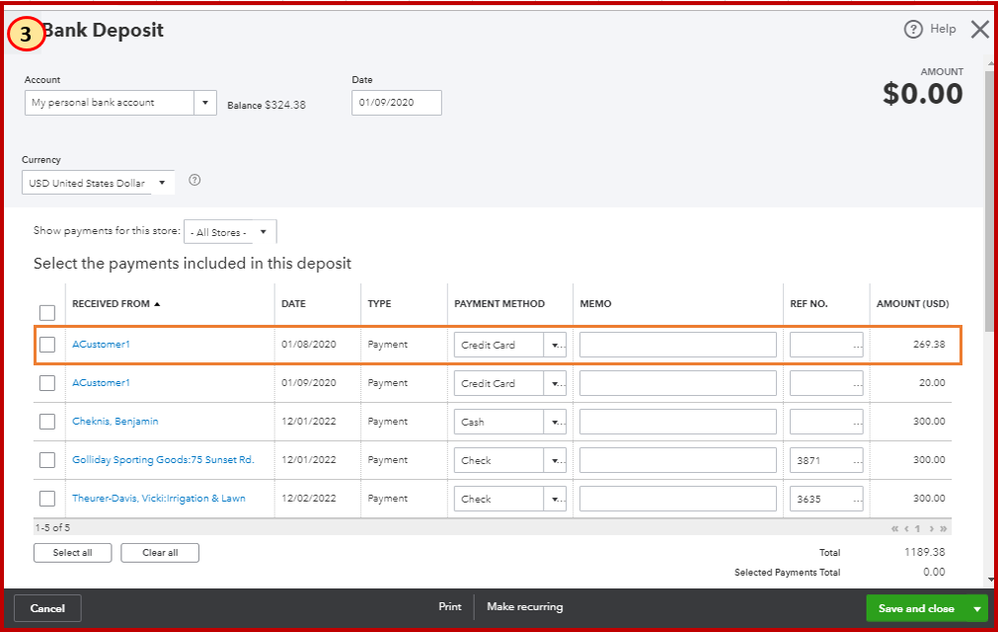
I suggest going through the Receive Payment page, then deposit them to the actual bank. Doing this will record those transactions to your register.
Let me show you how:
- Go to Sales from the left navigation bar, then select Customers.
- Click the name of the customer who owns the invoice.
- Locate the payment, then open it.
- Enter the desired account where you want to post the payment in the Deposit to field.
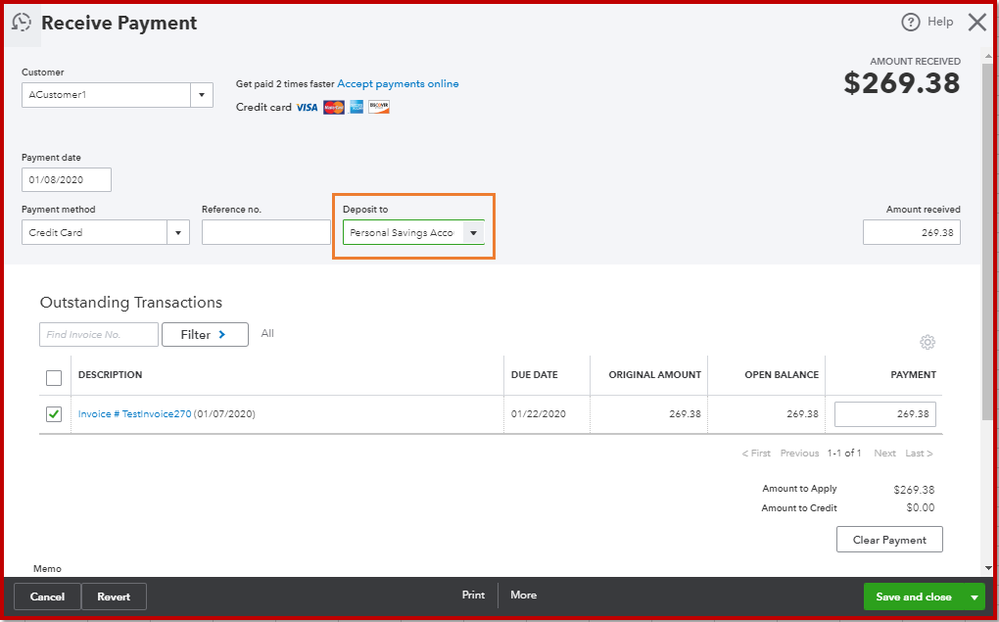
- Click Save and close.
After that, let's exclude the credit card payments so they won't keep showing up on the bank feeds. Here's how:
- Go to the Banking menu.
- Mark those payments.
- Click Batch actions, then select Exclude Selected.
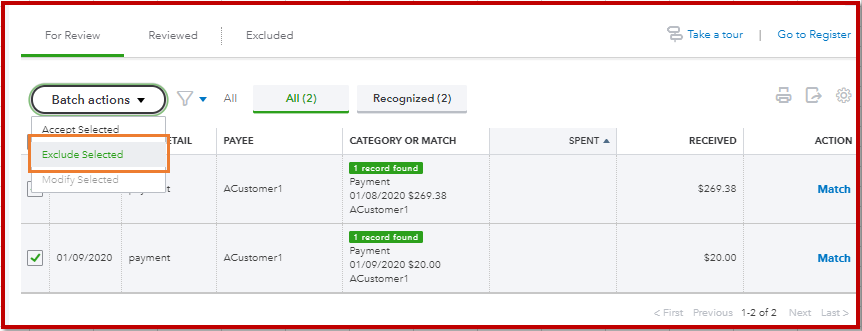
On the other hand, I recommend contacting our QuickBooks Online Technical Team. They can investigate further what's causing the payments received not matching with the deposits on the bank feeds.
Keep me posted on how the call goes by leaving a comment below. I'm always around whenever you need help.