Turn on suggestions
Auto-suggest helps you quickly narrow down your search results by suggesting possible matches as you type.
Showing results for
Hey there, hollidgraham-gma.
We can check the Audit Log to see if anyone added another transaction for the same card to ensure your transactions are correct. Here's how it works:
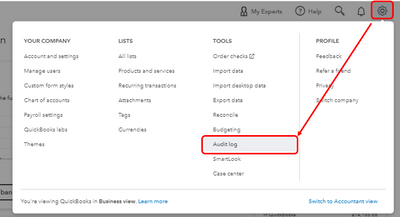
However, if there's no another transactions created, I'd suggest getting in touch with your financial institution to check on why there's a penny added to your statements.
I've included some recommended articles below. These will give us more information on how to manage your transactions in QuickBooks Online, as well as how to set up bank rules to automatically categorize them:
Set up bank rules to categorize online banking transactions in QuickBooks Online.
Categorize and match online bank transactions in QuickBooks Online.
You can always return to the Community if a problem arises while using QuickBooks Online. I'd be glad to help. Have a fantastic day, hollidgraham-gma.
Hi Rose-A. Thank you for your reply. I checked the audit log, and there's nothing there except the $11.90 expenses. There isn't an extra penny anywhere. My financial institution is correctly showing $11.90 for the current balance. When I first linked the account, it only imported transactions back to September. I had manually import everything back to January 1. After I did that, I had to change the opening balance equity back to that date and subtract $11.90 to make the opening balance zero to be correct. When I was googling, I've read something about QB rounding things for some reason and sometimes causing one penny errors? I haven't been able to find a setting for that anywhere though. I don't know what else to check.


You have clicked a link to a site outside of the QuickBooks or ProFile Communities. By clicking "Continue", you will leave the community and be taken to that site instead.
For more information visit our Security Center or to report suspicious websites you can contact us here