I’m glad to see you in the Community, contact-namronre.
We want to make sure your financial records are in order. That’s why you’ll have to choose an account to link the deposit.
Let’s go to the ACCOUNT column to accomplish this task. I’m here to help you can do this in just a few clicks.
Here’s how:
- In QuickBooks Online (QBO), tap the New menu in the upper right and choose Bank deposit under Other.
- Next, head to the Add funds to this deposit section and click the RECEIVED FROM drop-down to select the customer’s name you’re working on.
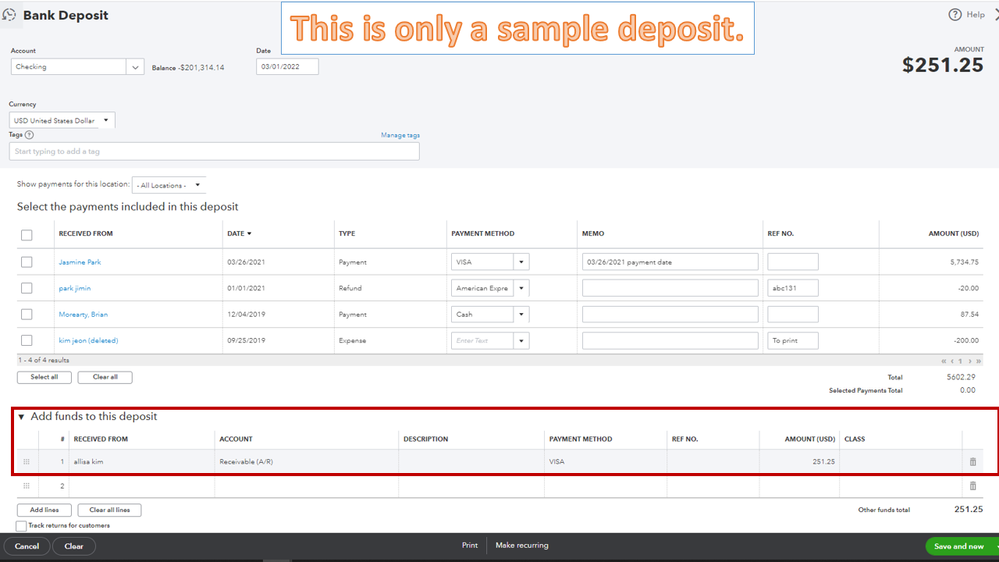
- Go to the ACCOUNT column and choose the category type you wish to use.
- Fill in the remaining fields with the correct information.
- Click Save and close.
You can browse this article for more details: Record and make bank deposits in QuickBooks Online. It contains instructions on how to put transactions into the Undeposited Funds account, combine entries with a bank deposit, as well as steps to manage them.
To learn how to link a bank deposit to an invoice in QBO, click here to view the resource. From there, you’ll see the steps in finding a deposit and applying it as an invoice payment.
Stay in touch if you have additional questions about linking a deposit to an account. I’m more than happy to get this taken care of for you. Have a good one.