Hello there, @CT1313.
Let's go to your account's register and edit your opening balance so you can reconcile your previous months' transactions in QuickBooks Online (QBO).
You can edit the opening balance and the date so you can reset the starting point for the account. To do this, here's how:
- Go to Bookkeeping or Accounting, then select Chart of accounts.
- Find and open the account.
- Search the account register for the opening balance entry. It should be labeled Opening Balance Equity with "Opening Balance" in the Memo column.
- Sign in to your bank’s website. Set your account so you can see the balance for the new date you want to use for the opening balance in QuickBooks.
- Go back to QuickBooks. Select your opening balance entry.
- Edit the opening balance so the date and amount match your bank records for the day you choose.
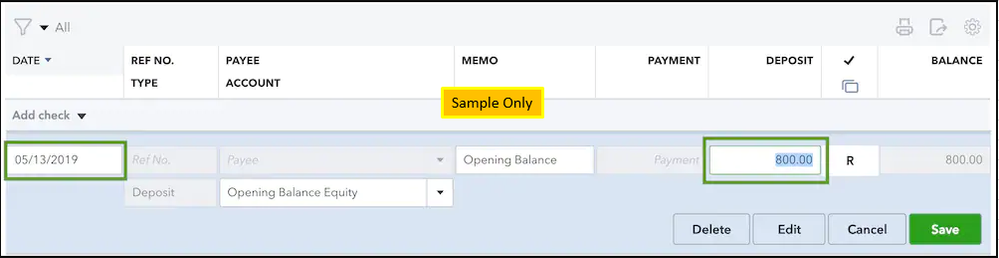
If you wish to know more about reviewing and editing your opening balance in QBO, please see this article: Reconcile transactions that are older than your opening balance in QuickBooks Online.
Once you're done, go ahead and start reconciling your previous months.
Also, I encourage you to reconcile your accounts in QBO regularly (every month). This helps monitor your income and expense transactions and detect possible errors accordingly. You may want to check out this article as your reference to guide you in doing and fixing reconciliations in QBO: Learn the reconcile workflow in QuickBooks.
I'll gladly help if you have other reconciliation concerns or questions about managing transactions in QBO. You can drop a comment below, and we'll get back to you timely. Take care always, @CT1313.