Turn on suggestions
Auto-suggest helps you quickly narrow down your search results by suggesting possible matches as you type.
Showing results for
Hi all, trying to figure out the best way to setup my account with my imported Shopify transactions coming from Shopify using Webgility.
At this time I have Shopify depositing the funds into my business checking account daily. I have my Shopify transactions going into a different register I call QB-Shopify Balance from Webgility (which just adds to the "In Quickbooks" balance keeping the Bank balance at $0 since it is all going into the checking. I then thought I could match the Shopify deposits from my checking account to the transactions in the QB-Shopify Balance register. After matching the transactions my Checking account register shows the balance of my sales in the "In quickbooks" and is way off from the Bank balance.
With all this being said, is there a better way to do this? Should I import the transactions into my checking vs the separate account and do this as a Find Match instead? Just want to make sure everything is balancing out here and finding the best way of doing this.
Thanks!
I can share some information about connecting Webgility to QuickBooks Online, @loyaltco.
The way transactions import into the system will depend on the setup of your third-party app. If there are configurations that you need to make on how it syncs, I suggest contacting the Webgility Support Team. Other applications that integrate with QuickBooks is set up to import transactions or finding a match with QuickBooks records.
Since the data is coming from them, it's best to configure the app with their help. You can visit this link: https://help.webgility.com/s/. Also, you can check its Overview to see the full contact details. This way, we can make each account register balanced.
In case there are transactions you need to enter manually, visit the following articles for your reference:
If you have additional questions, feel free to swing by and place a comment. I'm always here to help. Have a safe day ahead, loyaltco.
Thanks for the reply! Its not getting the transactions over, I already did that. Its making sure my accounting matches with the transactions from my bank as I mentioned in my post.
Example: Sale in shopify, webgility syncs single sale and imports transaction into Quickbooks. Transaction is added to my "Shopify Balance" register as In Quickbooks.
The money from the sale is then deposited into my business checking register as "Shopify"
Do I want to record these as transfers from shopify balance register to business checking? I cannot match since they are on 2 different registers. OR should I be importing the transaction into my business checking and matching that transaction to the shopify deposit?
I'm here to help ensure you're able to match your Shopify transactions in QuickBooks Online, loyaltco.
Since the statements are on different registers, you can record the transactions as transfers from Shopify balance to business checking, or you can exclude them and import them to your checking account.
Here's how to exclude the transactions:
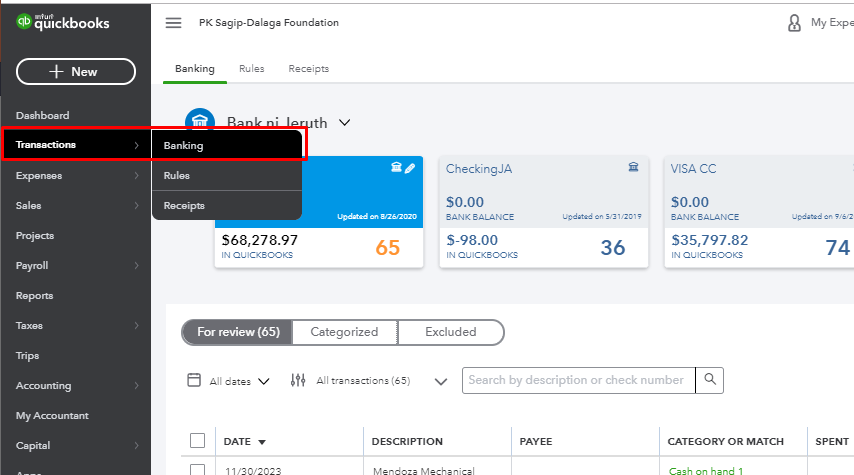


After that, you can follow the steps in this article to re-import the transactions into your checking account: Manually upload transactions into QuickBooks Online.
Once imported, I recommend editing, assigning, and categorizing your transactions. Also, you can match them to the existing entries in the software. Just go to the For Review tab from the Banking menu. Doing so will help you ensure the accuracy of your financial records.
Kindly update me on how things go by adding another comment here. I want to make sure you're all able to match your transactions, and I'm here if you need further guidance. Have a great day!
Explore this connector to reconcile your Shopify transactions. Did you encounter the same issue with WG?
https:// synder.grsm.io/quickbooks


You have clicked a link to a site outside of the QuickBooks or ProFile Communities. By clicking "Continue", you will leave the community and be taken to that site instead.
For more information visit our Security Center or to report suspicious websites you can contact us here