Hi there, @brooksadam6.
Let me share a few information and help you set up your bank account successfully.
To start, let's verify if the account is not yet connected to QuickBooks. Since you can't see the connected accounts on the mobile app, I suggest you sign in through a browser. From there, refer to the steps below to check its connection status:
- On the left pane, select Accounting then choose Chart of Accounts from the drop-down list.
- Find the account, then on the far right, click the drop-down and select Edit.
- Or check for two-way arrows under Type or Detail Type columns.
I've attached some screenshots for your reference:
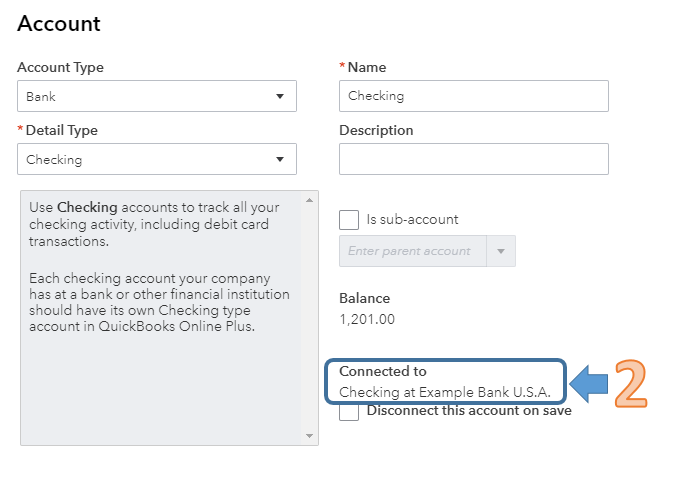
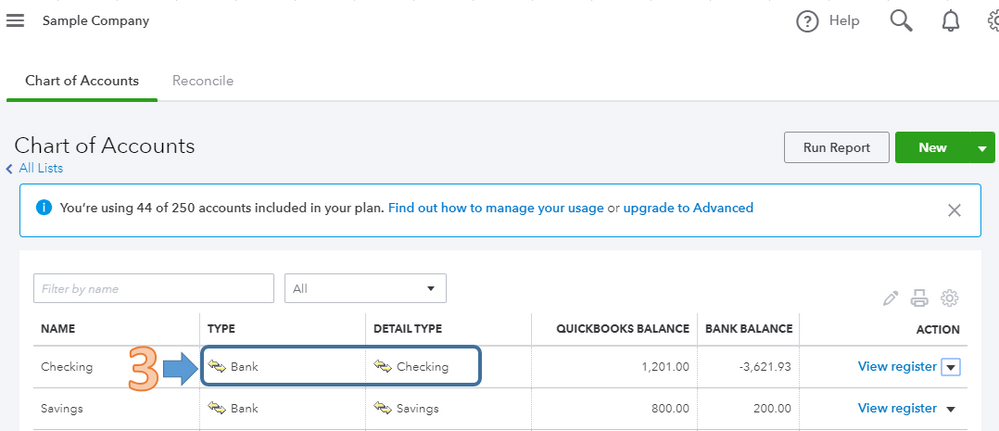
Also, this triggers the error if you connect parent bank account and its sub-accounts. You can't connect the parent account and sub-accounts at the same time.
You only need to connect the account where your transactions are downloaded. I suggest you check first how the bank sends the downloaded data. This is to ensure the online banking setup is compatible with your financial institution.
If all transactions go the parent account, just connect the parent account. If they are downloaded to the individual sub-accounts, you can connect all sub-accounts. For more details about this, please check the following article: About Bank or Credit Card Sub-account Setup.
Here are also articles might be handy to manage downloaded transactions in the app or in the browser for your future reference:
Stay in touch if you have any other question about connecting your bank account. I'll be happy to help you out. Have a great day ahead.