Hello there, dhavalkakadiya.
Let me share some information on why invoices are no longer showing in the Income Tracker. Then, provide a workaround solution to see your sales transactions.
Currently, there’s an investigation about this issue you’re experiencing (INV-43901). Our engineers are working for the permanent fix of this unusual occurrence.
We request all affected users to sign up to the list of affected users. This is to keep you in the loop with the latest update on the investigation.
I recommend contacting our Technical Support Team for further assistance. Reaching out to them ensures your personal data is added in a secure space.
Here's how:
- Press the Help icon at the top menu bar to select QuickBooks Desktop Help F1.
- Scroll down to choose the Contact us link to display the Contact Us screen.
- In the Tell us more about your question section to enter the issue or topic in the field box.
- Click Search to display the Get Phone Number or Start a Message option.
In the meantime, let’s run the Open Invoices Report to view your sales entries. Let me guide you on how to build it.
- Click the Reports menu on the left panel to choose Customers & Receivables and Open Invoices.
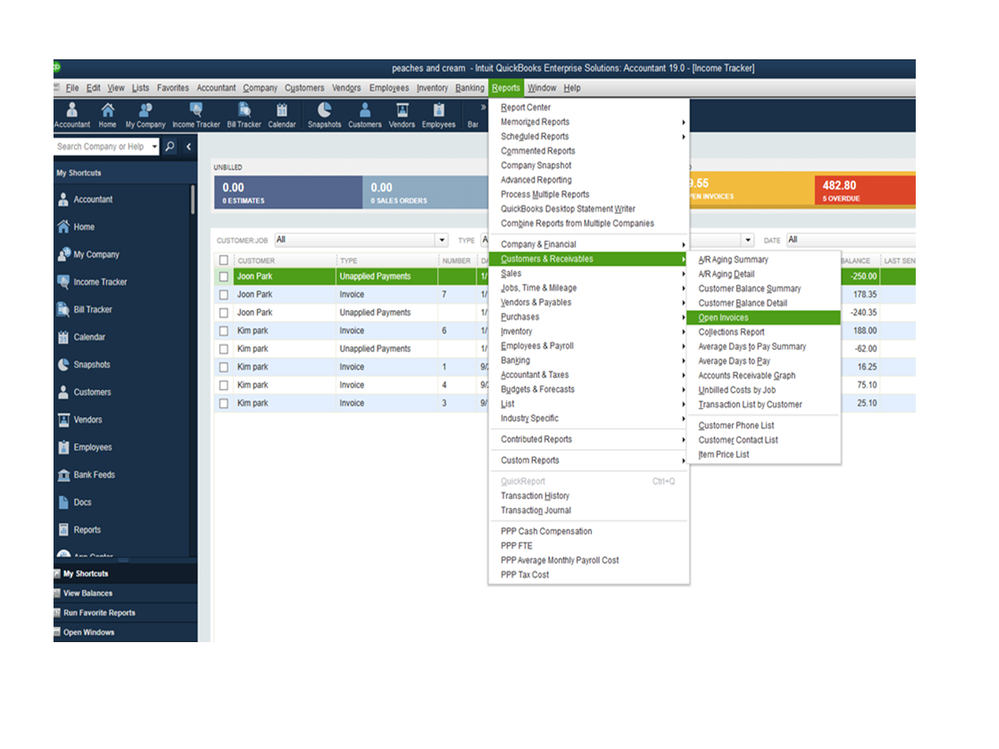
- Press the Dates drop-down to set the correct period.
- Hit the Refresh button for the changes to take effect.
I’m adding some links to help with your future tasks. These resources provide detailed instructions on how to tailor sales reports and handle your customers’ transactions.
I appreciate your patience while working on the fix. Don’t hesitate to visit the Community if you have other concerns. I’ll get back to make sure you’re taken care of.