You can manually refresh the latest transactions by using the update button, Jtaylor. I’ll outline the steps below on how to do this.
Before we proceed, could you please share the name of your credit card? This will help us determine if there’s an ongoing issue. Also, if you have encountered any specific error messages from your banking page, please feel free to share them in this thread.
The syncing of credit transactions in QuickBooks Online (QBO) depends on your financial institution. Therefore, you can sign in to your credit card’s website to check if there's ongoing maintenance or an issue on their end. Once signed in, you'll want to review the following:
- Check your account for messages, notifications, or alerts.
- Look for any display issues as you navigate the website, as these can block QuickBooks from downloading new transactions.
- Check your bank’s website for any announcements about new security requirements.
If everything looks good, go back to QuickBooks and manually download your transactions:
- Go to the Transactions menu and select the Bank transactions tab.
- Click the Update button.
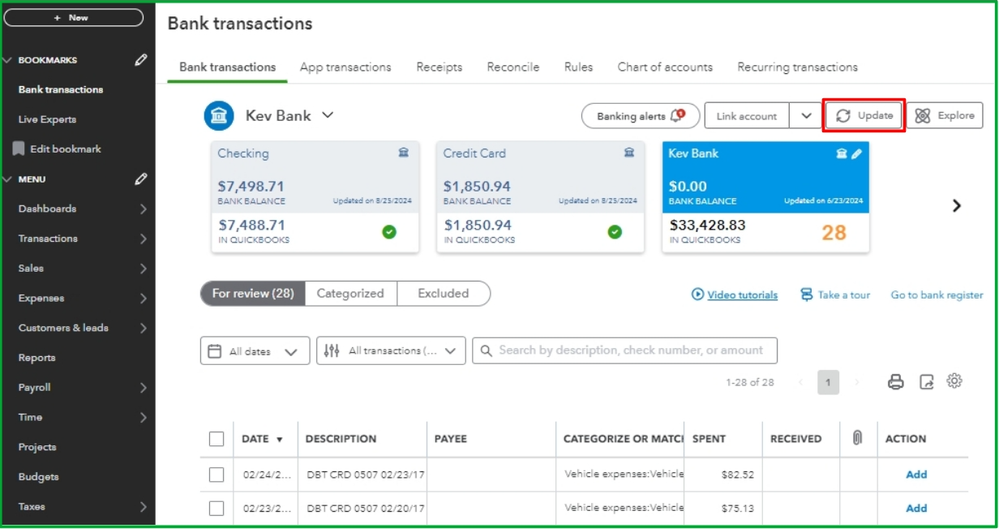
If the issue persists, please follow Steps 2-4 of this article: What to do if you can’t find downloaded transactions in QuickBooks Online.
In the meantime, you can request a .CSV file from your financial institution and manually upload your credit card transactions to your account. In case the transactions you imported get duplicated, simply exclude them to avoid double entries.
Additionally, make sure to reconcile your accounts in QBO every month to confirm that they are balanced and accurate.
I'm always available and ready to help if you have more questions about managing your credit card transactions. Just click the Reply button to add your comment so I can assist you promptly.