Thanks for bringing this to our attention, @griecodds.
I'll make sure your Bank Account will show up on your page.
To show your Bank Account to your banking page, you need to connect online or import a Banking file.
To connect your bank with QuickBooks.
Here's how:
- Select Banking from the left menu.
- Click Add Account.
- Search your bank or use the correct URL when you log in to your bank's website.
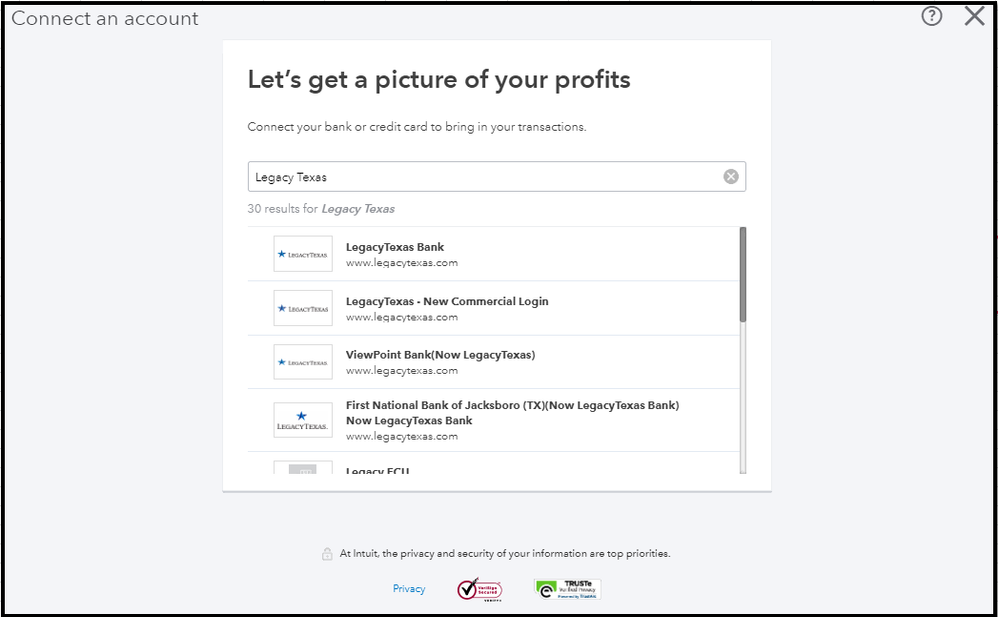
- Enter your bank's username and password.
- Select the type of account.
- Select how far back you want to download bank transactions.
- Click Connect.
Feel free to message again if you have more questions about banking transactions. We're always delighted to assist.
You can also use these articles for reference:
Manually Upload Transactions into QuickBooks Online How to Import Bank Transactions using Excel CSV files