Hi there, pcofnv-aol-com. Thank you for bringing up your concern where to locate the +New button, I will surely help you.
In accessing your QuickBooks Online (QBO), the +New button will automatically show at the upper left side of your screen under the logo of QBO. If this is not visible on you end, make sure that your menu option is not set as hide. For the complete process please refer below.
1. Click the Menu tab on the upper left side of the screen.
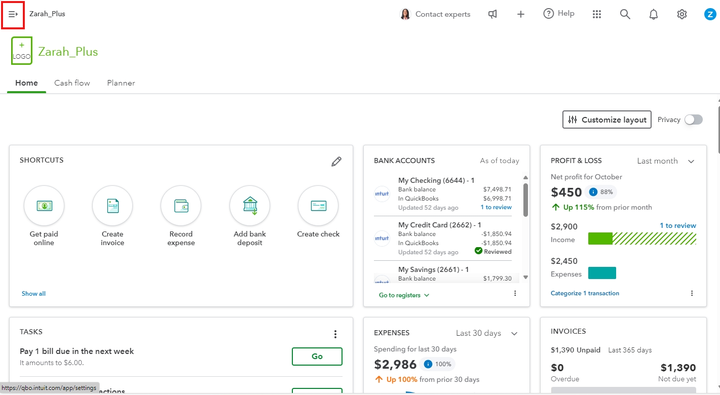
2. Select the +New button on top of the Bookmarks menu.
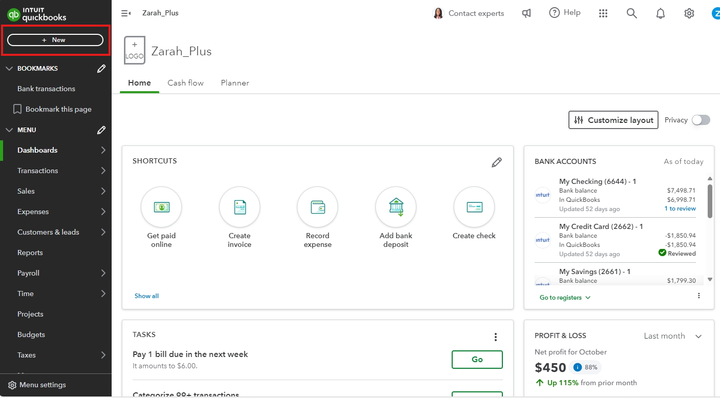
3. Tap the Transfer option under the Others.
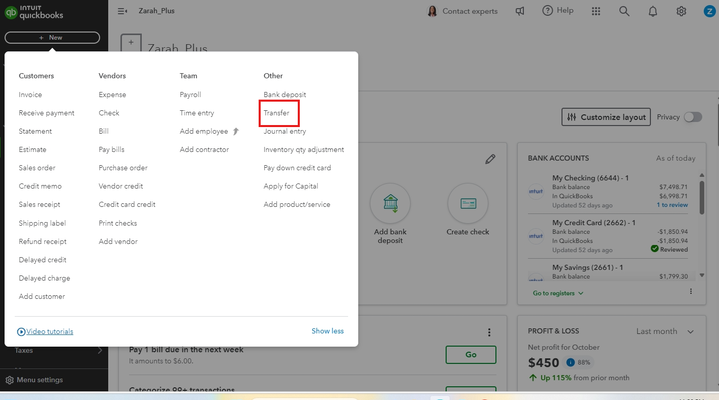
4. Enter all the necessary details:
- Transfer fund from
- Transfer fund to
- Transfer amount
5. Lastly click Save and new, or the dropdown button for Save and close.
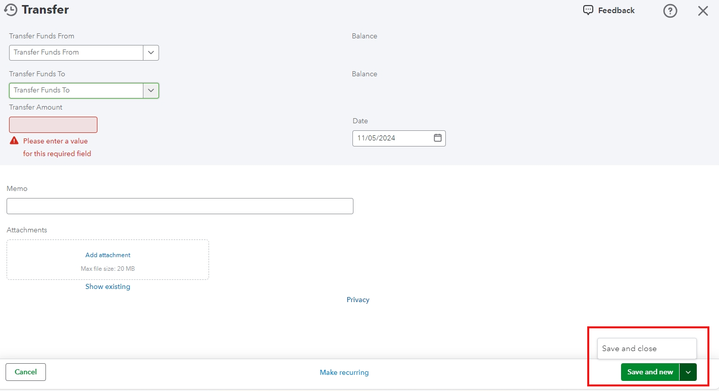
After following the steps provided, you can now go to the Chart of accounts to check if the Transfer transaction created was successfully saved.
After viewing the registered account, you may also check this article on how to reconcile in QuickBooks Online: Reconcile an account.
If you have more question on how to locate the menu option, please don't hesitate to leave a message and you'll be directly assisted.