Maintaining accurate alignment between your bank transactions and original records is crucial for your financial stability, info. Let's team up and focus on reviewing every detail to ensure everything is organized properly.
QBO relies on the data provided by your financial institution. When bank transactions are imported, the descriptions provided by the bank might not always include the exact names of vendors or customers. As a result, the software suggests a different one based on previous transactions and recognized patterns.
To correct this and ensure your books are accurate, I encourage you to regularly match transactions in your bank register. This way, when the system matches an existing transaction, it will reflect the details of the existing record rather than the bank-imported description.
Here's how:
- Go to Transactions menu, then select Bank transactions.
- Look for the specific downloaded transaction and click it.
- Choose the Suggested matches for any possible matching transactions already entered in QuickBooks.
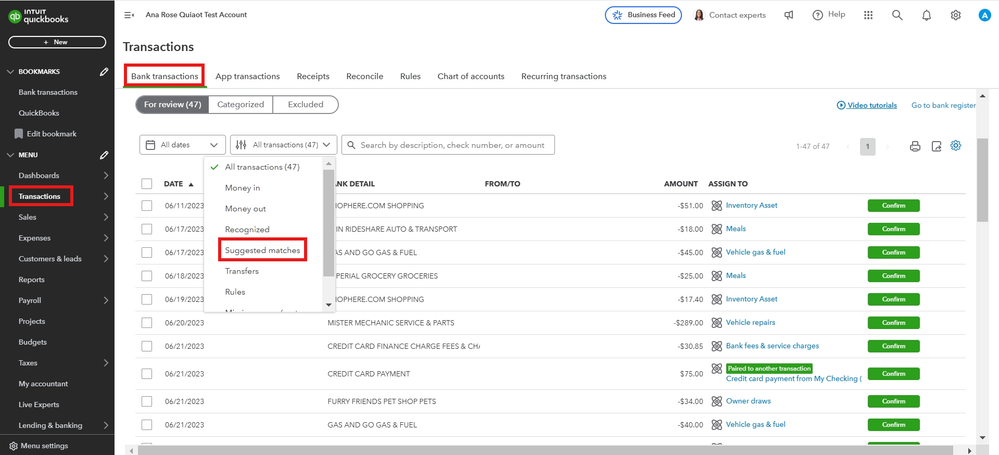
- Select the transactions, then click the Match button to Find other matches.
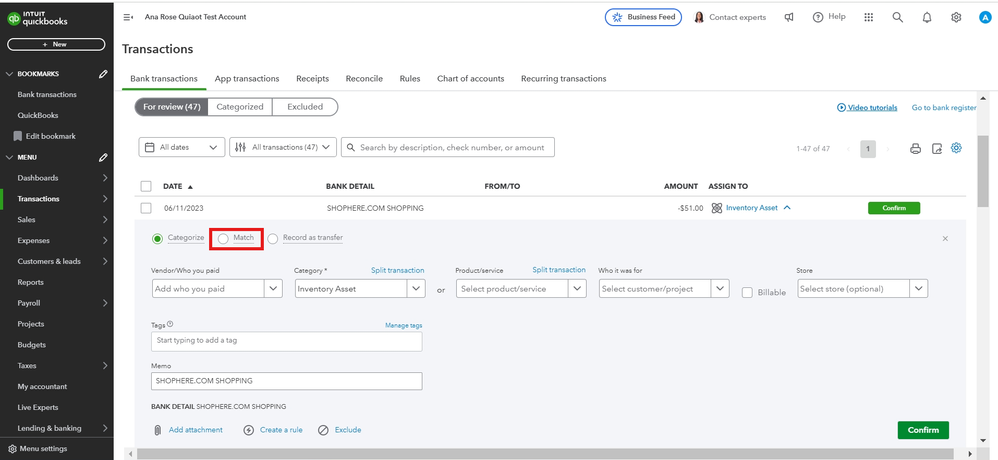
- Fill out the necessary details, then click Match.
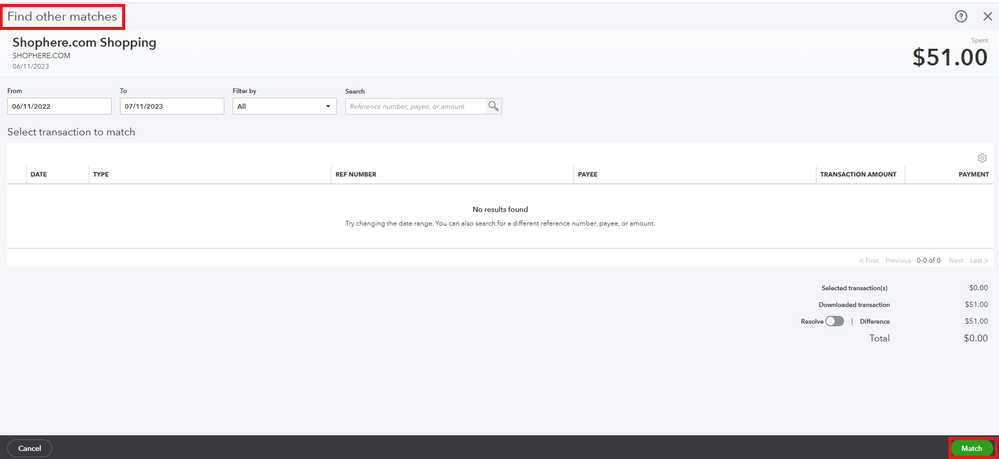
For detailed instructions, refer to this link: Match online bank transactions in QuickBooks Online.
Moving forward, consider setting up bank rules that allow you to add details, such as assigning transactions to the correct vendor, customer, or payer in order to ensure accuracy in the From/To column.
Need some help managing your transactions? Explore how QuickBooks Live Expert Assisted, with its team of expert guides, can streamline the process for you. They offer knowledgeable and effective support tailored to your needs.
Thank you for diligently ensuring that your QuickBooks transactions align with your bank record. Accurate financial documentation is essential in the business landscape. Should you require further assistance with any QuickBooks-related issues, the community space is readily available to help you maximize your experience.