Allow me to provide you with more information regarding the situation where payments are visible in both the Deposit screen and Undeposited Funds in QuickBooks Online (QBO) Whipstone.
There are possible reasons that your QBO payments may still appear. The first is due to the payments not being deposited correctly in the Undeposited Funds (UF). The second is due to the payments being mistakenly added to a previous bank deposit. That said, if you're using online payment, it will be automatically deposited to UF, and the invoices will be marked as paid.
If you match the bank deposit transaction with the invoice, this is why there are still payments in your UF. To fix this, we have to first undo the matching of the payment with the invoice and create a bank deposit in QBO to match it with the bank deposit transaction.
- Go to Transactions, then select Bank transactions (Take me there).
- Select tile for the bank or credit card account you downloaded the transaction from.
- Choose the Categorized tab.
- Find the transaction you want to unmatch.
- Select the blue transaction link in the Added or Matched column to see the matched transaction.
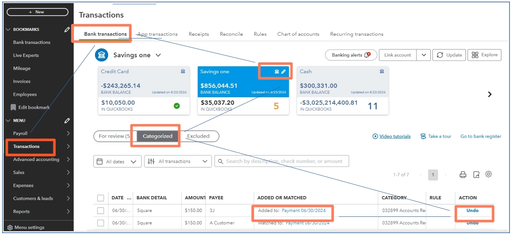
There are possible reasons that your QBO payments may still appear. The first is due to the payments not being deposited correctly in the Undeposited Funds (UF). The second is due to the payments being mistakenly added to a previous bank deposit. That said, if you're using online payment, it will be automatically deposited to UF, and the invoices will be marked as paid.
If you match the bank deposit transaction with the invoice, this is why there are still payments in your UF. To fix this, we have to first undo the matching of the payment with the invoice and create a bank deposit in QBO to match it with the bank deposit transaction.
- Go to Transactions, then select Bank transactions (Take me there).
- Select tile for the bank or credit card account you downloaded the transaction from.
- Choose the Categorized tab.
- Find the transaction you want to unmatch.
- Select the blue transaction link in the Added or Matched column to see the matched transaction.
Kindly be informed that unmatching the transaction will reset it back to the For Review tab. Once done, you can make bank deposits and Match online bank deposit transactions in QuickBooks Online
On the other hand, if you made a receive payment transaction and the posting account is the UF, this is also one reason why there is still UF in the deposit screen.
Moreover, ensure to reconcile your accounts to keep them accurate and up-to-date.
Please don't hesitate to reach out to us if you have other inquiries or issues in managing your payments within QuickBooks Online (QBO). Our team is always available to assist you in any way possible.