Hi, @adriesque.
Latest bank transactions won't be imported to your QuickBooks account if your bank needs to be updated. I'll guide you on how you can update your bank from your QuickBooks Self-Employed (QBSE) account.
- Login to QBSE.
- Go to the Gear icon, then select Bank accounts under Transactions.
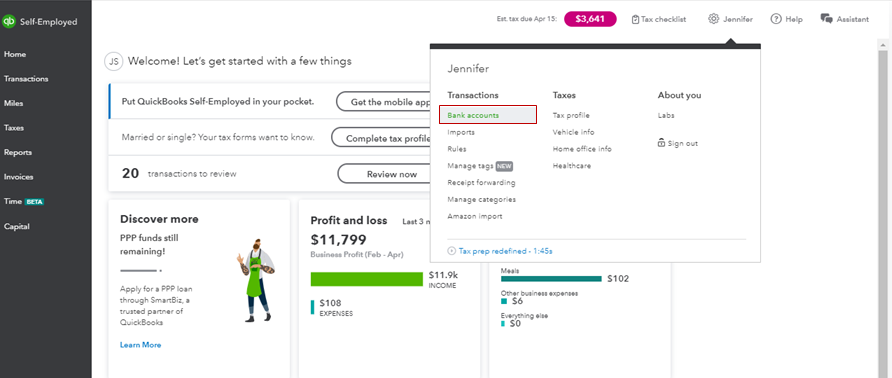
- Tap on the Refresh all tab.
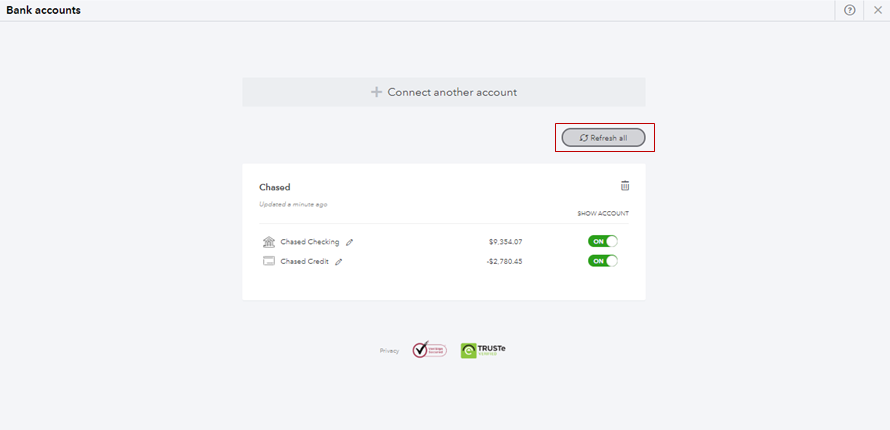
After that, I recommend checking the transactions from the Transactions page. Once they are added to QuickBooks, here's how you can categorize them.
Just in case you're getting the same result, I would be glad to know the name of your bank account. This way, I can gather enough details and check for any open investigation.
For more tips about handling your bank transactions in QuickBooks, you can also open the topics from this link: Find help with bank feeds.
Please let me know how else I can assist you with your banking transactions. I'm just a few clicks away to help. Keep safe always!