Welcome to QuickBooks Community, Kryvis. I'm here to guide you on how to fix Error 350 when linking your bank account to QuickBooks Online.
Error 350 occurs when the link to your bank or credit card account becomes outdated or gets updated by your bank. Some banks mandate that you reestablish the connection every 90 days, whereas others only require updates every 18 months. To keep everything up-to-date and fix the error, refresh the connection to your bank and credit card accounts.
Follow these steps to reconnect your bank or credit card account:
- Go to Transactions, then select Bank transactions.
- Choose the bank or credit card account you want to reconnect.
- Select Edit, then choose Edit sign-in info.
- Confirm the user ID and password you use to sign in to your bank's website.
- Enter your bank info again if needed.
- Select Save and Connect. Note: You’ll see a Connection Complete, and transactions updated!
- Prompt if you reconnect successfully.
- Select Close X.
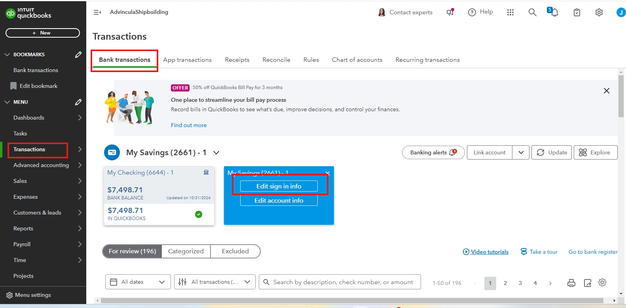
If the issue persists, sign in to QuickBooks using an incognito or private browser, or try other browser troubleshooting options.
For future reference, you can visit this article to categorize your bank transactions in QuickBooks Online.
Let me know if you are still facing errors when connecting your bank, I'm just around here ready to assist you.