Thank you for bringing your banking concern to the Community, drew-joosten-rev.
When you download the credit card transactions, QuickBooks will display potential matches. To avoid duplicates, match them with the existing entries.
You'll have to check the Matching records found in the online program. These are the potential matching entries in your company.
To view more information, simply click the transaction's link. If it's the right one, tap the Match button to accept. If it is incorrect, change the selection to Add or Transfer or click the Find other matches button. I've included a screenshot for visual reference: 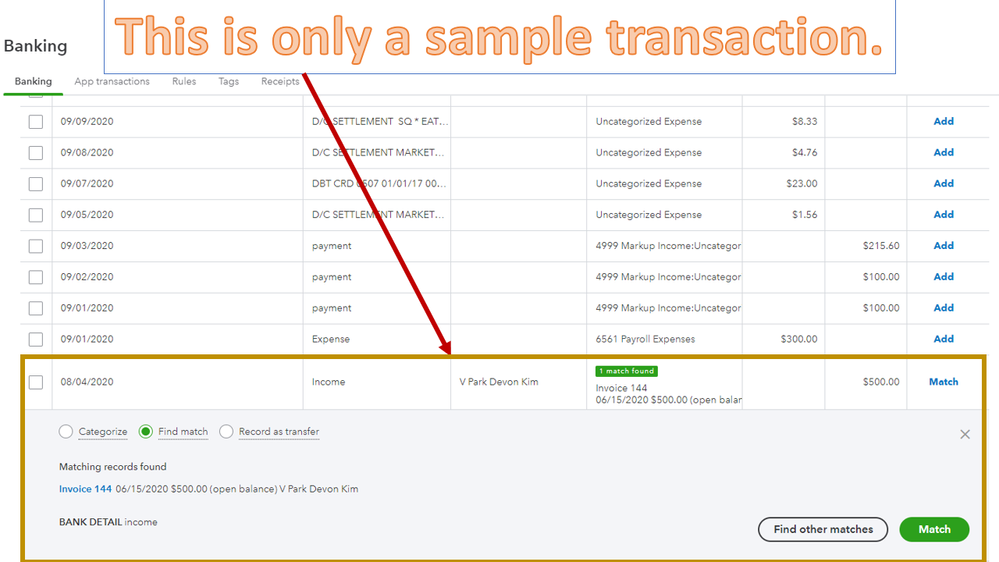
This reference explains in detail how QBO searches your bank data for matches, rules, and recognized transactions. From there, you'll learn why some of the entries can't find matches in existing records.
You can bookmark the Banking Hub link in your browser for future use. It contains subtopics on the reconciliation process, making deposits, online banking activities, and so on.
If you have any further questions about managing downloaded bank data or other QuickBooks concerns, drop a comment below. I'm always available to answer them for you. Have a wonderful rest of your day.