Turn on suggestions
Auto-suggest helps you quickly narrow down your search results by suggesting possible matches as you type.
Showing results for
My assistant entered two payments twice in January. I didn't catch it until April. I had already reconciled the account for January. I deleted what I thought were the extra payments, but deleted the ones I had reconciled. I looked online and it said to do a Mini Reconciliation for that month and it would balance. I did that. Now, I need to reconcile April. However, it's showing January 31 and the January ending balance as my starting balance. How do I change that? I didn't notice it until after I started my reconciliation.
Hi there, @klibvt.
You'll have to perform the mini reconciliation again to re-reconcile the previous month and make sure to enter the ending balance and ending date when doing it. This way, it'll show the correct balance and date when reconciling the April transactions.
To learn more about adjusting a reconciliation, feel free to check these articles for more details:
Please let me know if you need clarification about this, or there's anything else I can do for you. I'll be standing by for your response. Have a great day and be safe.
I want to make sure I understand what you're saying. Sorry. I'm new to reconciling accounts on Quickbooks.
January was where the error was. I did a mini-reconciliation for January. It now looks like I need to reconcile February (it says Last Statement Ending 1/31/2020, and the beginning balance is the beginning balance for February). I should enter the ending balance and statement end date for February? Then will I do the same for March?
I appreciate you getting back to us and clarifying things, @klibvt.
Yes, you're correct. You'll have to reconcile the February and March transactions again to proceed in April. Let me guide you through the detailed steps to reconcile your account.
Here's how:
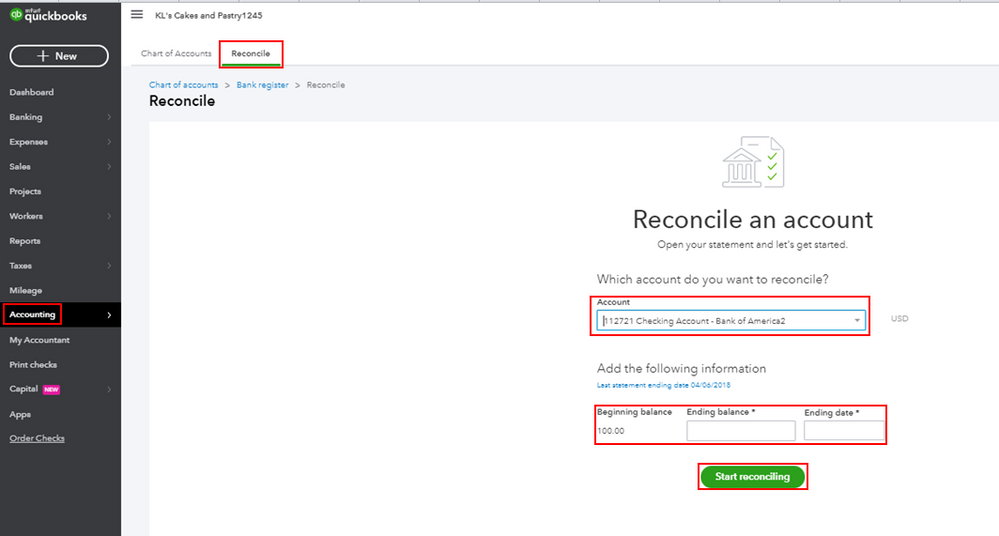
Then, compare your bank statement and QuickBooks as you usually do when reconciling accounts. For more guidance, feel free to check out this article: Reconcile an account in QuickBooks Online.
You might also want to read this article to learn more about the reconcile workflow in QuickBooks Online: Learn the reconcile workflow in QuickBooks.
Keep in touch if you need any more assistance with this, or there's something else I can do for you. I've got your back. Have a good day.
Hello,
Thanks for this. It's been a while and I'm finally getting back to trying to fix this. I followed the steps, and I am still stuck. There was one item (highlighted on the attached screenshot) that I added, but I'm still showing a difference, and no transactions to add to the reconciliation. I need to see the transaction list for February so I can try and figure out what is missing. Or, am I not even thinking about this in the correct way?
Thanks for getting back to this thread, @klibvt.
I'll help you fix your reconciliation discrepancy in your account.
Yes, you need to check the transaction list for February. This way, you can trace the missing or added transactions that's causing this issue. All you need to do is to run the Transaction List by Date report.
Here's how:
Once done, follow the steps in this article to fix the issue: How to fix issues when reconciling an account.
In addition, you can also customize the Transaction List by Date report. This way, it would be easy for you to modify the details of the report.
You can always tag me in the comment section if you have further questions when reconciling your account.



You have clicked a link to a site outside of the QuickBooks or ProFile Communities. By clicking "Continue", you will leave the community and be taken to that site instead.
For more information visit our Security Center or to report suspicious websites you can contact us here